To setup Medicare Online on your Computer
1. Ensure you have enrolled with HeSA to use Medicare Online using the application facility at www.hesa.com.au.
2. Apply and receive from HeSA the necessary PKI Certificates and associated Personal Identification codes.
3. Register the Medicare Online certificates.
4. For further information and instructions, see the article Medicare Web Services – How to skip manual PRODA authentication on the MedicalDirector website.
Enable Bluechip to use Medicare Australia Online
1. Select
Setup >
Practice >
Options from
the Bluechip main window. The Bluechip
Options window appears.
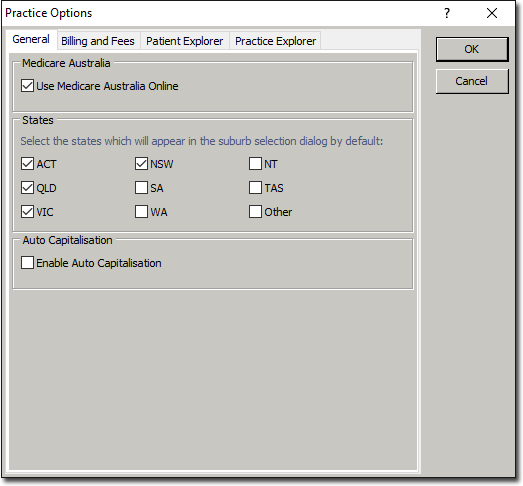
2. Select the General tab.
3. Select the Use Medicare Online check box.
4. Click
 to
exit the window and save the details.
to
exit the window and save the details.