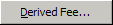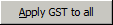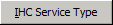Service Items represent the services performed by a Practitioner. Each Service Item recorded in Bluechip has an associated Description, Item Number and Fee. Lists of Service Items are supplied with Bluechip, and updates for these are available for download, periodically from the MedicalDirector web site. Furthermore, you can design customised lists, and modify Service Items within each list.
The Service Items window displays the service items contained within each service item list in Bluechip. Note that the appearance of this window, and the features available to it, may differ depending one which Service Item List you selected to view Items for.
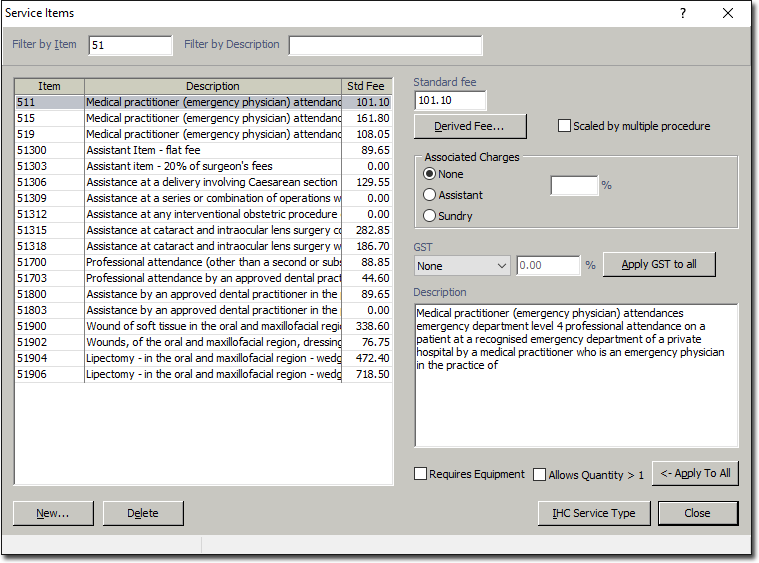
The left-hand side of this window displays the list of service items.
The right-hand side of this window is divided into two sections:
o The upper section allows you to filter the list of Service Items, by either typing in an Item Number into the Filter for Item text box (this filters the list dynamically), or by searching for Description keywords (by entering the search keyword).
o The lower section display further details about a selected service item.
|
Items of interest on this window |
|
|
Filter by Item |
|
|
|
|
|
|
|
|
|
|
|
|
|
|
|
|
|
|
|