In Bluechip you can search for;
-
Patients, Doctors, Companies, Parents, Debt Collectors, Insurers, Solicitors, Employers, Health Funds and Hospitals, via the Open dialogue window, and
-
Invoices, Receipts, Quotations, Batches and Accounts, via the Locate window, as explained following.
To search for an invoice, receipt, quotation, batch or account:
1. From the Bluechip main window, either:
o Select File > Locate
o Press CTRL + L
The Locate window appears.
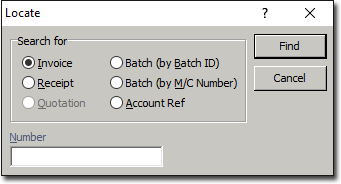
2. Select the type of record you wish to search for.
o If you use account file numbers, you can open an account by searching for the account reference. Select the Account Ref option, type the account ID number.
o If you are searching for a batch, you may search by Batch ID (which is generated by Bluechip) or by Batch M/C Number (which may be entered by the user). Select the appropriate option, enter the ID or M/C number.
3. Click  to commence your search. The search may take some time, depending on the size of your Bluechip database, your system's specifications. If a result is located, it is displayed. Otherwise you will be prompted that no matching results could be found.
to commence your search. The search may take some time, depending on the size of your Bluechip database, your system's specifications. If a result is located, it is displayed. Otherwise you will be prompted that no matching results could be found.