Bluechip User Guide
Scheduling Messages (SMS Reminders)
Before sending an SMS Message, you can schedule a time for its delivery, via the Message Schedule tab on the SMS Reminders Setup interface.
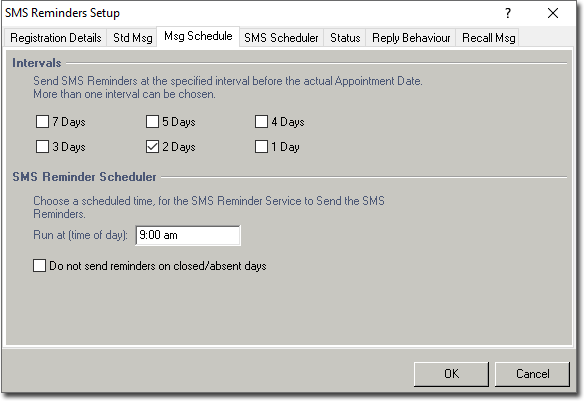
To set up message scheduling:
1. Specify an interval. The Intervals check boxes indicate the interval before a patient's appointment at which the SMS reminder(s) will be sent. Any combination of days can be selected.
2. Specify the time at which you wish reminders to be sent, by entering a time in the Run at (time of day) text box.