If when creating a letter you selected the Practitioner Review check box in the New Document window, it will be available for review via the WP Review menu of the Practice Explorer.
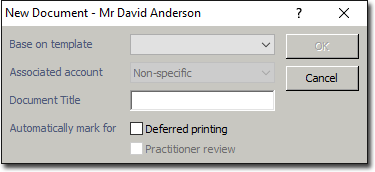
1. Within the Practice Explorer, select the WP Review menu item. The WP Review window appears.
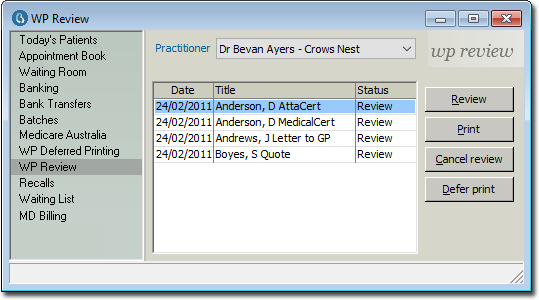
2. From the Practitioner drop-down list, select the practitioner for whom you have letters assigned for review. If there are any letters assigned to the practitioner, they will appear in the main window.
3. To review a letter, either:
o Select the letter and click  or
or
o Double-click the selected letter.
4. Review the letter. Make modifications if necessary. Close and Save the letter when it has been reviewed.
5. To move the reviewed document to the WP Deferred Printing queue where it can be printed with other documents, click 