An audit trail listing of all refund transactions for a given period. This includes refund of 'credit payments' as well as refund of 'allocated payments'. Transaction types include refunds and refund reversals.
1. Either
o Click
o Press Ctrl + P
o Select Reports > Print
The Print Report window appears.
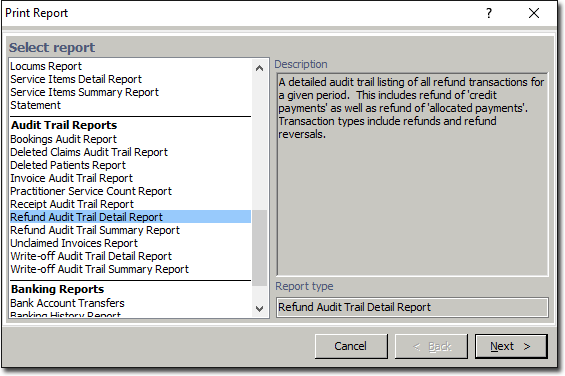
2. Select Refund Audit Trail (Detail or Summary) Report from the list of reports and click  The Print Refund Audit Trail Report window appears. The criteria window for the selected report will appear.
The Print Refund Audit Trail Report window appears. The criteria window for the selected report will appear.
o In the following example the Refund Audit Trail Detail Report criteria is displayed. The other refund audit trail reports offer similar options.
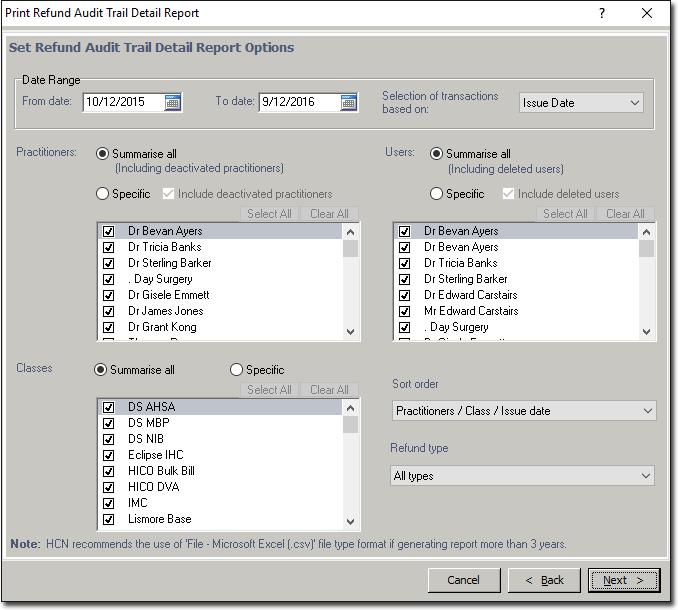
3. Enter a date range.
4. Indicate other options as desired.
5. Indicate which practitioners you wish to print data for.
6. Click  when you are ready to proceed.
when you are ready to proceed.