The Referral window of the Patient Explorer is used to record and manage referrals for your patient.
Note that this menu item is only available if at least one practitioner has a Service Type of 'Specialist' (recorded via General Practitioner Settings), unless you have also indicated that all practitioners have a Service Type of 'General Services'.
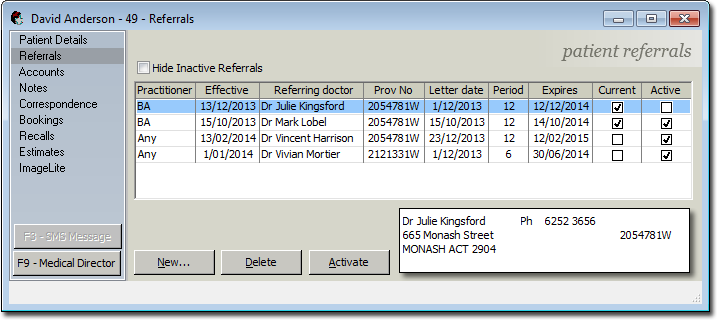
o The upper section displays a summary of current referrals entered.
o The lower section displays a brief of any selected referrals, and provides buttons for creating, deleting and deactivating referrals.
|
|
Add a new referral. |
|
|
Delete the selected referral. |
|
|
Deactivate/Activate the selected referral. Note that to activate a deactivated referral, you must first remove the tick from the Hide Inactive Referrals check box. |


