Patients are recalled via either:
o A letter that you print and send them. Recall letters are based on a template you create.
o A phone call that you make to the patient.
o An SMS reminder.
The following information describes how to initiate both of these recall types, for a single patient. If you wish to action multiple recalls simultaneously, see Recalling Multiple Patients.
Printed Recall Reminders
1. From within either the patient's record or the Practice Explorer, select Recalls from the Margin Menu.
2. Locate and select the recall that you wish to action.
o (Optional) Filter the list of recalls, by entering a date range of due recalls. A common scenario is to print all of the following month's recalls towards the middle or end of the current month.
o (Optional) Enable the View Old check box to refresh the recalls list to include recalls that have previously been actioned.
3. Click
 The Print
Recall window appears.
The Print
Recall window appears.
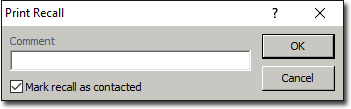
4. (Optional) Enter a comment if necessary.
5. (Optional) Indicate that the patient has been contacted in relation to this recall by enabling the associated check box.
6. Click OK. when you are ready to print the recall. The Print Report window appears.
7. Modify your print settings as necessary and print the recall. If in step 5 you marked the recall as contacted, the recall will now be removed from the patient's record.
Phone Recall Reminders
1. From within either the patient's record or the Practice Explorer, select Recalls from the Margin Menu.
2. Locate and select the recall that you wish to action.
o (Optional) Filter the list of recalls, by entering a date range of due recalls. A common scenario is to print all of the following month's recalls towards the middle or end of the current month.
o (Optional) Enable the View Old check box to refresh the recalls list to include recalls that have previously been actioned.
3. Click
 The Phone Recall window appears.
The Phone Recall window appears.
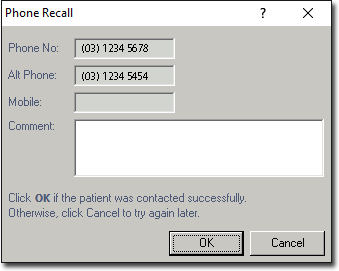
4. Call
the patient. If you could not contact the patient, click  and try again later.
and try again later.
5. (Optional) Enter a comment if necessary.
6. Click OK. to indicate that the patient was contacted successfully. The recall will now be removed from the patient's record.
SMS Recall Reminders
1. From within either the patient's record or the Practice Explorer, select Recalls from the Margin Menu.
2. Locate and select the recall that you wish to action.
3. Click the SMS button to initiate the SMS reminder.
o Select a message template to base your SMS on.
o Enter
your message. If you right-click the message body, you will be
presented with a variety of fields you can use.
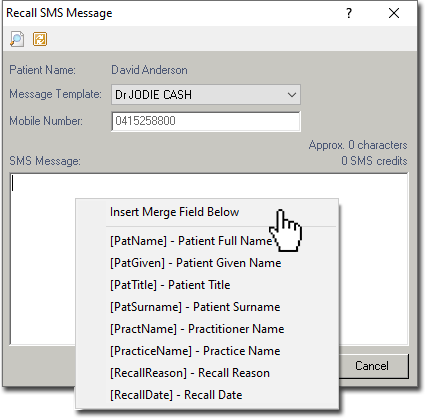
4. Click Send to send the SMS.