Bluechip User Guide
Printing Bookings
See also:Bookings Audit Report
1. Open the record of the patient whose bookings you wish to print. The Patient Explorer appears.
2. Select the Bookings margin menu item. The Patient Bookings window appears.
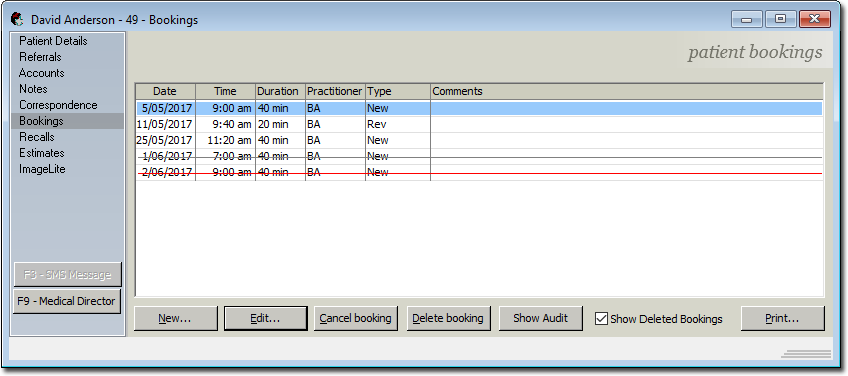
o You do not need to select any bookings.
3. Click  The Print Bookings window appears.
The Print Bookings window appears.
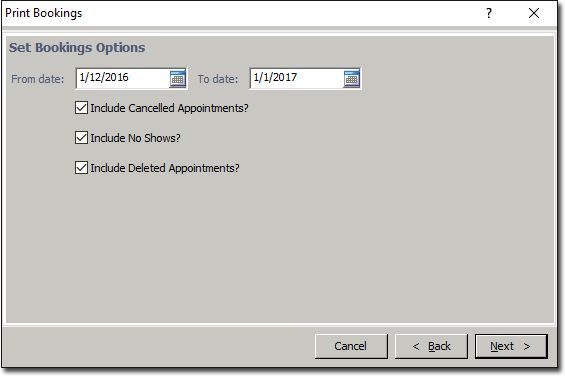
4. Enter the date range you want the report to cover.
5. Choose whether to include cancelled appointments and/or no-shows by ticking/un-ticking the associated check boxes.
6. Click  to continue. The Set Print Options window appears.
to continue. The Set Print Options window appears.
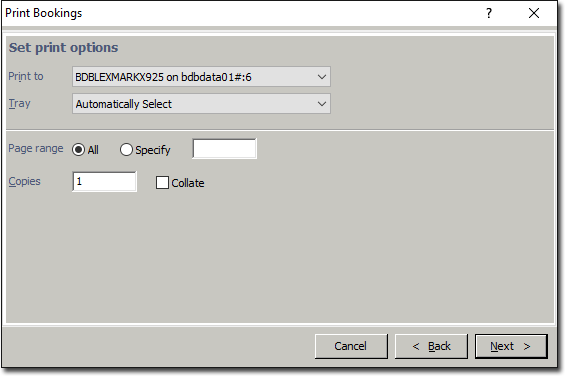
7. Configure your printer settings, and then click  when you are ready to print your list of bookings
when you are ready to print your list of bookings