Bluechip User Guide
Options Patient Explorer Tab
The Patient Explorer tab of Practice Options allows you to setup your default Patient Explorer settings.
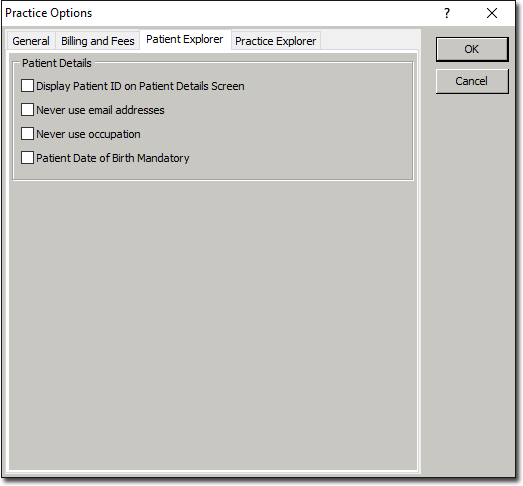
|
Items of interest on this window |
|
|
Display Patient ID in Patient Details Screen |
Displays the patient's ID (their Bluechip record number) on the Patient Explorer window. |
|
Never Use Email Address |
Hides the email field from the Patient Explorer window. |
|
Never Use Occupation |
Hides the occupation field from the Patient Explorer window. |
|
Patient Date of Birth Mandatory |
Requires that you record the patient's date of birth before you can save the record of a new patient. |