1. From the Bluechip main window, click 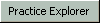 located at the bottom-right. The Practice Explorer appears.
located at the bottom-right. The Practice Explorer appears.
2. Select Medicare Australia from within the Margin Menu. The Medicare Australia - Online Claims window appears.
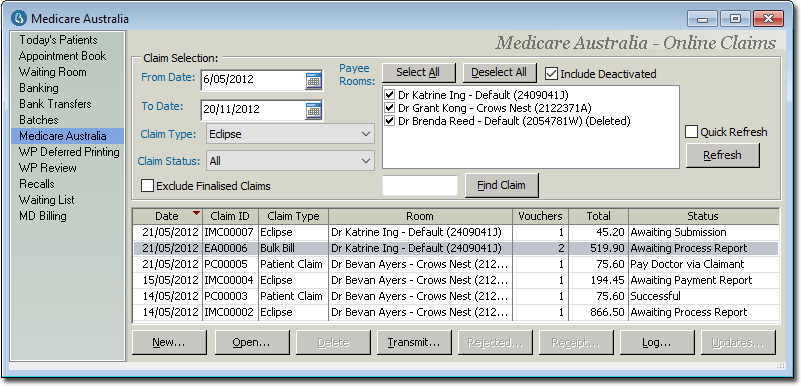
3. Either:
o Click
o Press Ctrl + P
o Select Reports > Print
The Print Report window appears.
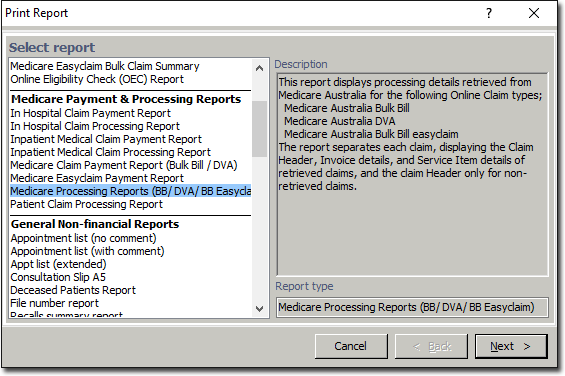
Notice that because this window was called whilst the Medicare data was in view in the Practice Explorer, Medicare reports are now available, where they would not normally appear.
4. Select Medicare Processing Reports from the Medicare Australia category in the list of available reports, and click  The Print Medicare Processing Reports window appears.
The Print Medicare Processing Reports window appears.
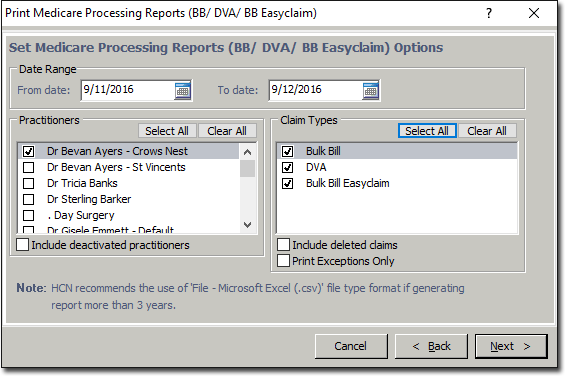
5. Enter the date range for invoices issued.
6. Within the Practitioners section, Indicate which practitioners to view data for.
o Indicate whether you wish to include deactivated practitioners.
7. Within the Claim Types section, indicate which claim types you wish to view data for.
o Indicate whether you wish the report to include delete claims.
o Indicate whether you wish to print exceptions only.
8. Click  to continue.
to continue.
9. Select the appropriate destination for the report, and click  to start the report.
to start the report.