Notes on Preparing a Claim
o Once invoices are created and issued, they can be grouped to form a batch (claim). Each claim can only include invoices for a single service provider and payee. Each claim needs to be prepared and authorised through the Medicare Online claim process before it can be transmitted to Medicare.
o Transmitting claim data using Medicare Online - each claim is transmitted to Medicare using an internet connection. Both "Immediate" and "Store and Forward" methods of data transmission are provided.
o Should items be rejected and no amount paid the items can be resubmitted.
A Note for Windows Vista Users
If you intend to schedule your backup to commence at a later time (as explained below), you must first disable User Account Control (UAC) in Windows Vista. To do this;
1. In Windows, click the Start button.
2. Within the Search text box type MSCONFIG.
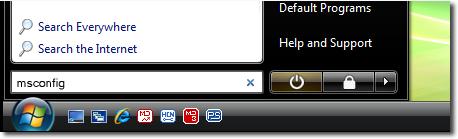
3. Press Enter. The System Configuration application appears.

4. Select the Tools tab.
5. Locate and select the entry called Disable UAC.
6. Click 
7. Restart windows.