The Medicare Australia Online Claims report details both the transmission history of selected claims, and the transaction history of the invoices included in each selected claim. It also includes, where appropriate, details of supplementary payments claimed with DVA invoices.
How the Report is Defined
All claims shown in this report are included by virtue of their having been highlighted in the Medicare Australia Online Claims window in Practice Explorer, when the report was printed. Data included in the report is as of the date and time at which the report is printed. Details of deleted claims will be displayed in italics.
How to Generate the Report
1. From the Bluechip main window, click 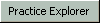 located at the bottom-right. The Practice Explorer appears.
located at the bottom-right. The Practice Explorer appears.
2. Select Medicare Australia from within the Margin Menu. The Medicare Australia - Online Claims window appears.
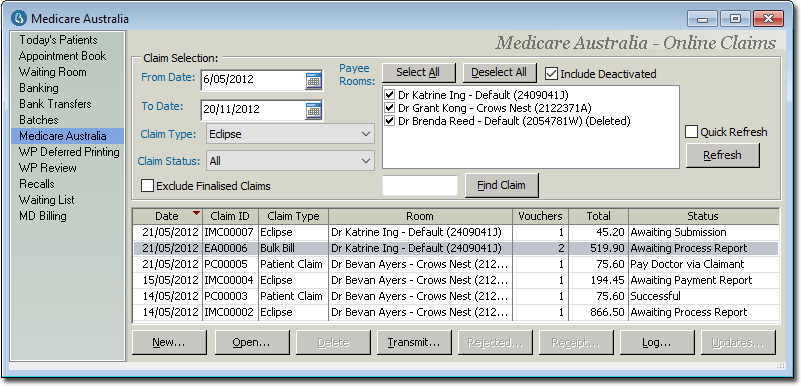
3. Select an individual claim, or a group of consecutive claims. To select a group of consecutive claims, click any of the column headings to organise claims into the desired order, and then use the Shift key in combination with the mouse to select the desired claims. If the desired claims do not appear in this window, you may need to manipulate the Claim Selection options in the top section of the window, and then click 
4. Either:
o Click
o Press Ctrl + P
o Select Reports > Print
The Print Report window appears.
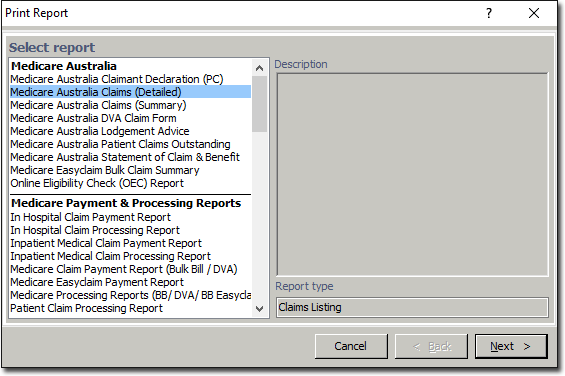
5. Select Medicare Australia Claims (Detailed) from the Medicare category in the list of available reports, and click 
6. Click  when you are ready to continue. You will be prompted to select print options for the report. Note that you will have to choose the printer and tray the first time you print this report, on each computer. Thereafter Bluechip will remember your settings.
when you are ready to continue. You will be prompted to select print options for the report. Note that you will have to choose the printer and tray the first time you print this report, on each computer. Thereafter Bluechip will remember your settings.
How to Interpret this Report
The detail for each claim appears in two or three separate sub-tables, depending on whether any Supplementary Payments were included in the claims.
o The first table provides the details of the claim itself and summarises its transmission history. This table shows you the date on which each step in the claim process has taken place. Where there is a '-' in the cell, this means that step has not taken place with this claim.
o The second table lists all of the invoices included in the claim, and details the transaction history of each invoice. Each item in each invoice is listed, along with the amounts invoiced, paid, written off and/or resubmitted, as well as any amount raised as a sundry invoice.
o The third table only appears if supplementary payments were claimed, and details amounts paid for KM Allowance and other Supplementary Payments.
o Deleted claims are displayed in italics.