Upon opening Bluechip, you will be prompted to log on using your user name and password.
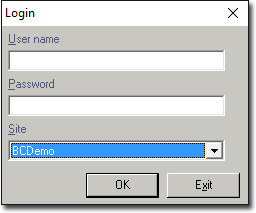
1. Enter your initials as your User Name (e.g. EC for Edward Carstairs), and a password. The user-name for the sample database is EC. There is no password.
If this is the first time you have logged into Bluechip, you will not yet have a password. It is important that you create a password that only you know, as every single action is recorded against your User ID. You can change your password at any time. If you have access to BC Secure, you can also set a password expiry period.
2. (Optional) If you have multiple Bluechip databases on your network, you may select which of these you wish to access via the Site drop-down list. Note that if you only have one database, this list will not be visible.
3. Click  to confirm.
to confirm.