The Locums Report lists all invoice items and its payments, discounts, write-offs and remaining balances which have been provided by Locums on behalf of Practitioners. This report is intended to assist Practice managers determine payments for Locum if needed.
1. Either
o Click
o Press Ctrl + P
o Select Reports > Print
2. The Print Report window appears.
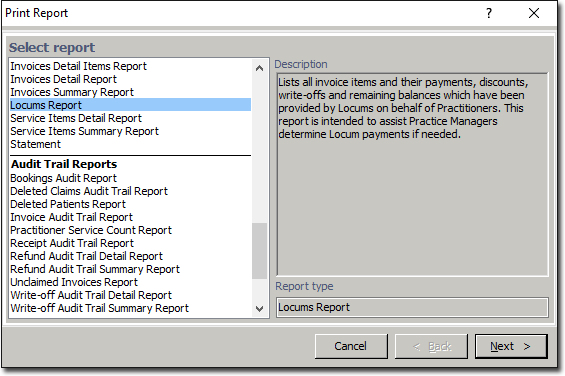
3. Select Locums Report from the list of reports and click  The Print Locums Report window appears.
The Print Locums Report window appears.
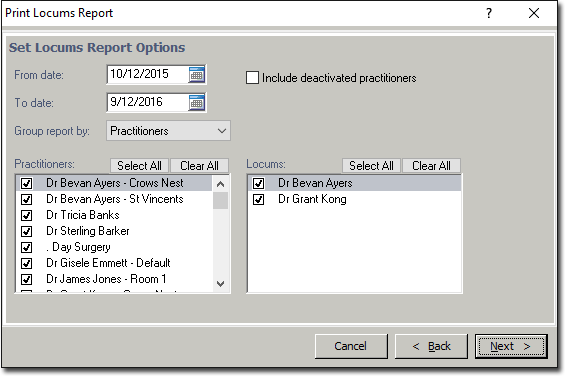
4. Enter a date range.
5. Indicate how you wish to group results on the printout.
6. Indicate whether you wish to include deactivated practitioners in the data set.
7. Indicate which practitioners you wish to print data for.
8. Click  when you are ready to proceed.
when you are ready to proceed.