Bluechip User Guide
Invoices Detail Report
![]()
Ctrl + P
Reports > Print
The Invoice Detail Report is a detailed item-wise listing of invoices that were issued over a given period grouped by Practitioner and Account classification. Note: MedicalDirector recommends the use of 'File - Microsoft Excel (.csv)' file type format if generating reports greater than 3 years.
1. Either
o Click
o Press Ctrl + P
o Select Reports > Print
2. The Print Report window appears.
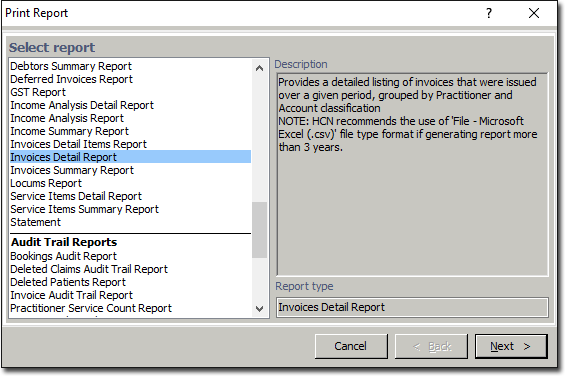
3. Select Invoices Detail Report from the list of reports and click  The Print Invoices Detail Report window appears.
The Print Invoices Detail Report window appears.
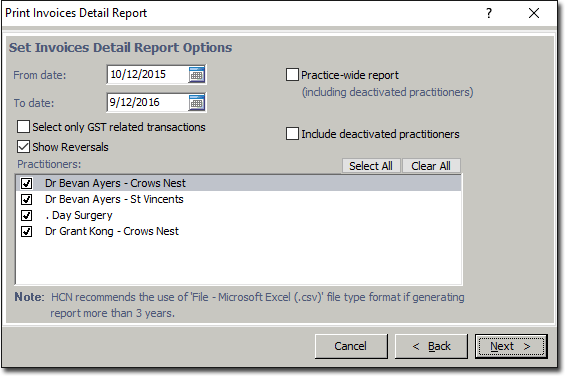
4. Enter a date range.
5. Indicate other options as desired.
6. Indicate which practitioners you wish to print data for.
7. Click  when you are ready to proceed.
when you are ready to proceed.