Bluechip User Guide
Importing Suburbs
If you discover that Bluechip does not have a record of a new suburb, you can import lists of post codes distributed by Australia Post, by following the instructions following. Note also that you can add post codes manually.
1. Ensure you have a valid list of suburbs. The latest Postcode Datafile an be downloaded from the Australia Post web site.
2. Select Setup > Lists > Suburbs. The Select Suburb window appears.
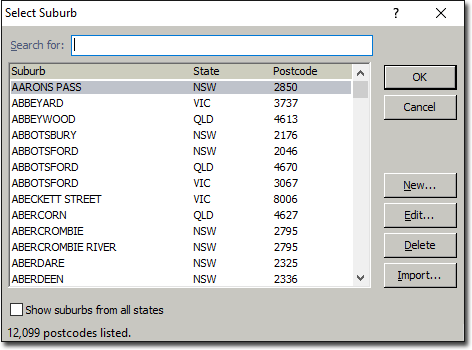
3. Click  The Open window appears.
The Open window appears.
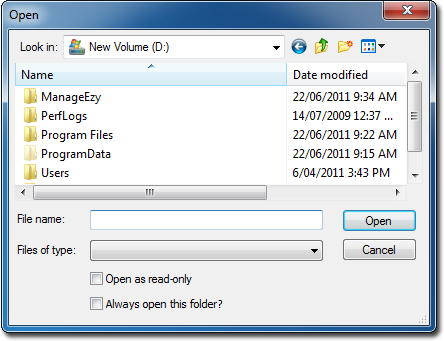
4. Locate and select the Postcode Datafile you wish to import.
5. Click  to continue. The import will commence. You maybe be prompted to confirm the replacement of post codes.
to continue. The import will commence. You maybe be prompted to confirm the replacement of post codes.
6. After the import has completed you will be returned to the Select Suburb window.