The IMC Claim Payment report is similar to the Medicare Claim Payment Report, and allows users to view details of IMC payment reports and lists the claims covered for each 'payment run'. As a payment run can cover multiple claims, and Bluechip generates a separate receipt for each claim, the IMC Claim Payment Report can assist you with bank reconciliations.
How to Generate the Report
1. From the Bluechip main window, click the Practice Explorer button at the bottom-right. The Practice Explorer appears.
2. Select IMC Online Claims from within the Margin Menu. The IMC Online Claims window appears.
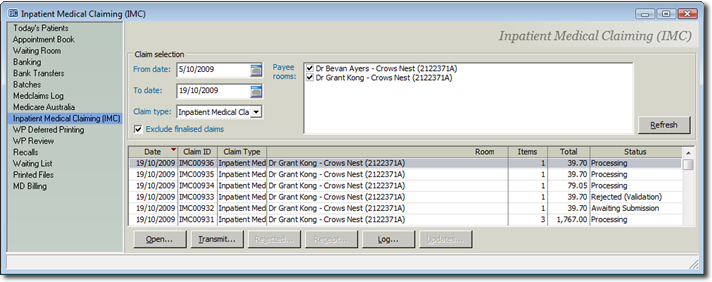
3. Either:
o Click
o Press Ctrl + P
o Select Reports > Print
The Print Report window appears.
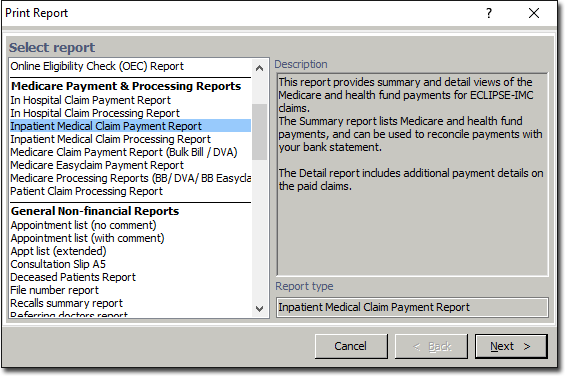
Notice that because this window was called whilst the IMC Claim data was in view in the Practice Explorer, IMC Claim reports are now available, where they would not normally appear.
4. Select Inpatient Medical Claim Payment from the Medicare category in the list of available reports, and click  The Print Medicare Claim Payment window appears.
The Print Medicare Claim Payment window appears.
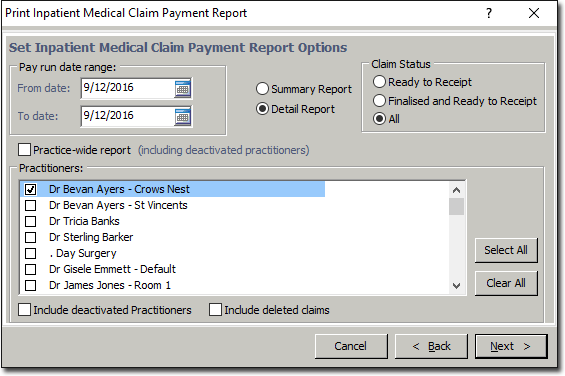
5. (Optional) Select a date range for the report. The default report will display only the current day's data.
6. (Optional) Indicate whether you wish to include deactivated rooms..
7. (Optional) Indicate whether you wish to include delete claims.
8. Select which Practice Rooms (practitioners) you wish to report on. You must select at least one to proceed.
9. Click  when you are ready to continue. You will be prompted to select print options for the report. Note that you will have to choose the printer and tray the first time you print this report, on each computer. Thereafter Bluechip will remember your settings.
when you are ready to continue. You will be prompted to select print options for the report. Note that you will have to choose the printer and tray the first time you print this report, on each computer. Thereafter Bluechip will remember your settings.
How to Interpret this Report
This report provides the details of each payment made available by the Medicare for download using Medicare Online, within the specified period. For each payment, you can see the Medicare Run Number, date, method and amount of payment, and the bank account into which the payment was made. Also for each payment, listed below the payment details, are the appropriate details for the claims that the payment was allocated to.