Introduction
This guide covers the functionality of financial reports in Bluechip, and provides the following information related to each report;
o Report parameter window: This window provides options for generating the selected report.
o Report layout: A brief description of the layout of the selected report.
o Ancillary Information: This section provides details of related financial reports you can use to validate the totals/transactions displayed in the selected financial report.
Section 2 covers the Bluechip Financial Report matrix for identifying related financial reports in Bluechip, which you can use to get the matching report totals or transactions (please note, you must generate both reports for the same date range).
Section3 covers the mapping of financial reports in previous MedicalDirector Bluechip 2.6 releases (or older versions) to newly-introduced financial reports in Bluechip 2.7.3 (or later releases).
Also, section 4 of this document covered the Bluechip financial report access permission mapping from Bluechip 2.6.Release to Bluechip 2.7.3.Release
Section 1 - Financial Report Functionality
Invoice Reports
Invoice reports provide a summary, detail, or detail item listing of invoices issued, reversed, or adjusted within a specified date range. In Bluechip, invoice reports fall into 3 categories;
o Invoice Summary Report
o Invoice Detail Report
o Invoice Detail Items Report
Invoice Summary Report
Report Layout: The Invoice Summary Report displays a class-based summary of invoices that were;
o Issued
o Reversed
o Adjusted over a specified date range, and grouped by practitioner/practice;
• Reports based on the ‘practice wide’ option provide class-based summary totals and a practice-wide report total for all practitioners (including deactivated) displayed in the report.
• Reports based on the ‘practitioner wide’ option provide class-wide summary totals for each practitioner and practitioner-wide summary totals for each practitioner in the report. Additionally the report displays class-wide practice summaries for the selected practitioners.
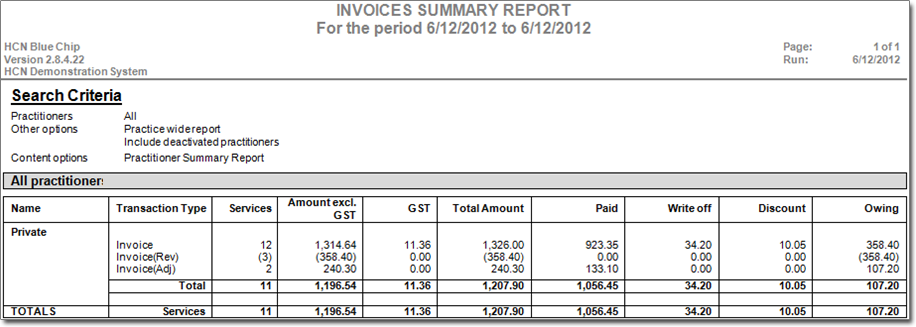
Ancillary Information: Invoice totals on this report tally with the invoice totals displayed on the following reports for the same date range;
o Invoice Detail
o Invoice Detail items
o Income Summary
o GST
o Debtors Reconciliation (invoices section)
Invoice Detail Report
Report Layout: The Invoice Detail Report displays a class-wide summary of invoices that were;
o Issued
o Reversed
o Adjusted over a specified date range and grouped by practitioner/practice, account classification, and patient;
• Reports based on the ‘practice wide’ option display class-wide report totals and practice-wide report totals for all practitioners (including deactivated)
• Reports based on the ‘practitioner wide’ option, provide class-wide invoice totals for each practitioner, each practitioner’s invoice totals, and additionally displays a class-wide practice summary of the selected practitioners.
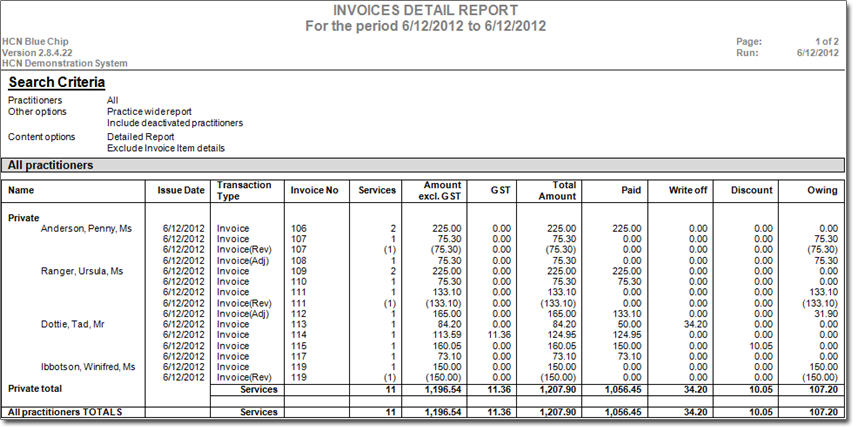
Ancillary Information: Invoice totals on this report tally with the invoice total displayed on the following reports for the same date range;
o Invoice Summary
o Invoice Detail Items
o Income Summary
o GST
o Debtors Reconciliation (invoices section)
Invoice transactions displayed on this report tally with invoice transactions on the following reports for the same date range;
o Invoice Detail Items
o Income Analysis
o Income Analysis Detail
o Invoice Audit Trail
Invoice Detail Items Report
Report Layout: The Invoice Detail Items report provides a detailed item-wide listing of invoices;
o Issued,
o Reversed,
o Adjusted over a specified date range, and grouped by practitioner, account classification, and patient;
• Reports based on the ‘practice wide’ option display class-wide report totals and practice- wide report totals for all practitioners (including deactivated)
• Reports based on the ‘practitioner wide’ option provide class- wide invoice totals for practitioners, and each practitioner’s invoice totals. Additionally the report displays a class-based practice summary of the selected practitioners.
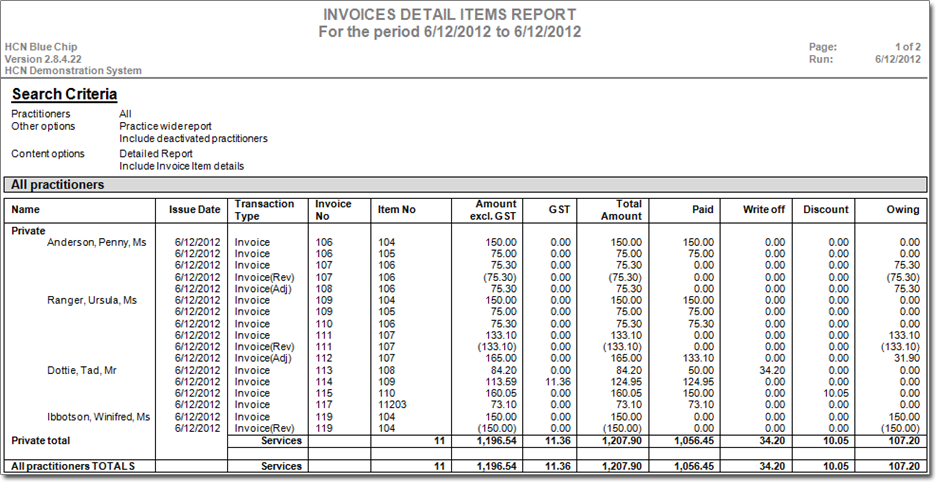
Ancillary Information: Invoice totals on this report tally with the invoice totals on the following reports for the same date range;
o Invoice Summary
o Invoice Detail
o Income Summary
o GST
o Debtors Reconciliation (invoices section)
Invoice transactions on this report tally with invoice transactions on the following reports for the same date range;
o Invoice Detail Items
o Income Analysis
o Income Analysis Detail
o Invoice Audit Trail
Allocations Reports
Allocation reports provide a summary, detail, or detail item listing of receipts or credits allocated to invoices, reversed, or adjusted within a specified date range. Allocation reports fall into 3 categories;
o Allocations Detail report
o Allocations Detail Items report
Allocations Summary Report
Report Layout: The Allocations Summary report provides a summary of receipts generated and credit allocations to invoices;
o Issued
o Reversed
o Adjusted over a specified date range, and grouped by practitioner/practice, account classification;
• Report based on the ‘practice wide’ option display class-wide report totals and practice- wide report totals for all practitioners (including deactivated).
• Reports based on the ‘practitioner wide’ option provide class- wide receipt and credit allocation totals for each practitioner, final totals of all classes for each practitioner, and a class- wide practice summary of the selected practitioners.
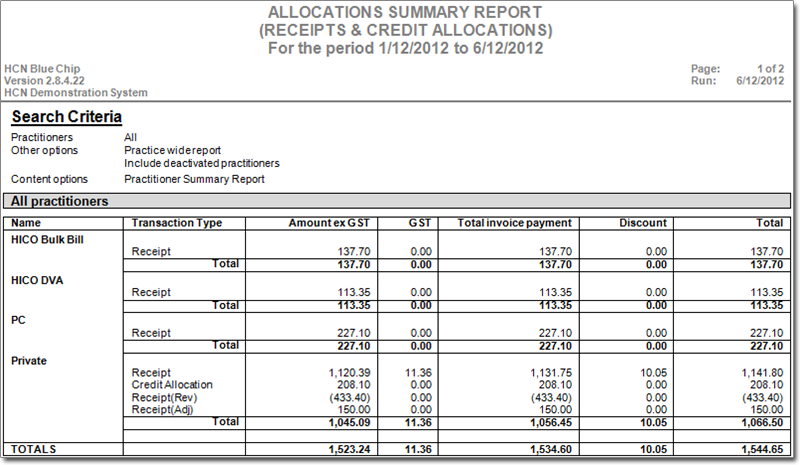
Ancillary Information: Totals on this report tally with the receipt allocation and credit allocation totals on the following reports for same date range;
o Allocation Detail
o Allocation Detail Items
o Income Summary
o GST
o Debtors Reconciliation (‘receipts’ and ‘credit allocation’ sections)
If all the receipts/credits generated within the period are allocated to invoices within the same period, and also banked with in the same period, totals in this report should tally with Banking History report (summary/detail).
Allocations Detail Report
Report Layout: The Allocations Detail report provides a receipt-level detail of receipts generated and credit allocations to the invoices;
o Issued,
o Reversed,
o Adjusted over a specified date range, and grouped by practitioner/practice, account classification, and patient;
• Reports based on the ‘practice wide’ option display receipt-based listing of receipts allocated, and credits allocated to invoice transactions of the practice with class-based and practice-based transaction totals for all practitioners (including deactivated).
• Reports based on the ‘practitioner wide’ option provide a receipt-based listing of receipts allocated, credits allocated to invoice transactions for each practitioner, with class-based and practitioner-based transaction totals for each practitioner. This report also displays class- based summary totals for all the selected practitioners.
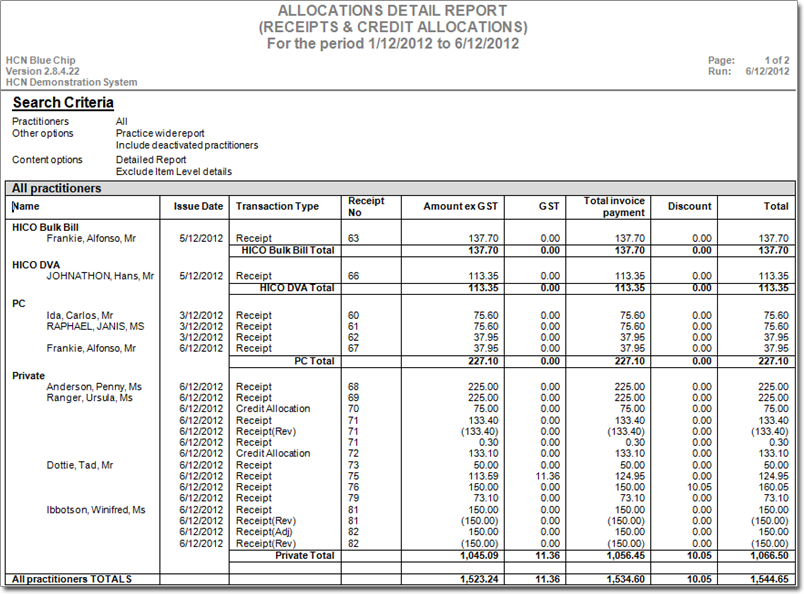
Ancillary Information: Totals displayed on this report tally with the receipt allocation and credit allocation totals on the following reports for the same date range;
o Allocation Summary
o Allocation Detail Items
o Income Summary
o GST
o Debtors Reconciliation (‘receipts’ and ‘credit allocation’ sections)
Transactions displayed on this report tally with receipt allocation and credit allocation transactions on the following reports for the same date range;
o Allocation Detail Items
o Income Analysis (‘receipt allocated to invoice items’/ ‘credit allocated to invoice items’ sections),
o Income Analysis Detail (‘receipt allocated to invoice items’/ ‘credit allocated to invoice items’ sections)
o Receipt Audit Trail
If all the receipts/credits generated within the period are allocated to invoices within the same period, and also banked with in the same period, totals in this report should tally with the Banking History report (summary/ Detail).
Allocations Detail Items Report
Report Layout: The Allocations Detail Items report provides detail of receipts generated and credit allocations to service items of the invoices;
o Issued,
o Reversed,
o Adjusted over a specified date range, and grouped by practitioner/practice, account classification, and patient;
• Reports based on the ‘practice wide’ option display a detailed item-based listing of receipts allocated and credit allocated to invoice transactions for the practice, and class-based and practice-based transaction totals for all practitioners (including deactivated).
• Reports based on the ‘practitioner wide’ option display a detailed item-based listing of receipts allocated and credits allocated to invoice transactions for each practitioner, and class-based and practitioner-based transaction totals for each practitioner. Additionally this report displays class-based summary totals for all selected practitioners.
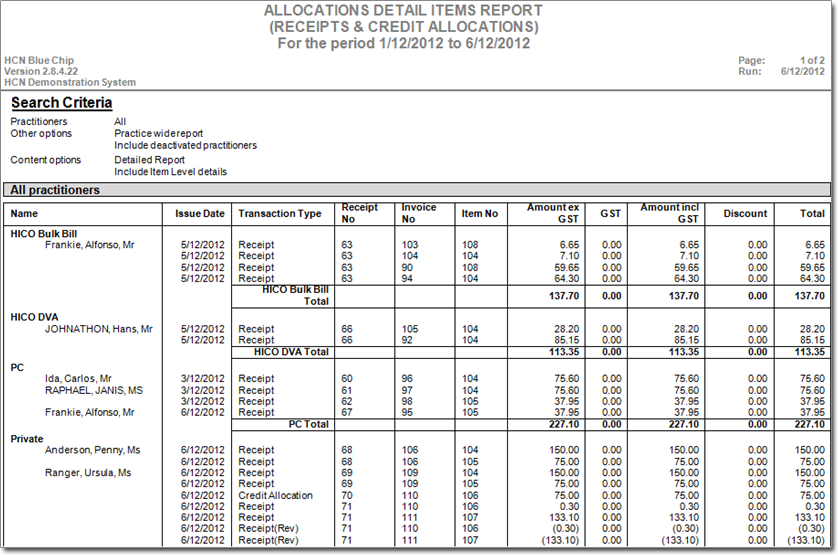
Ancillary Information: Totals displayed in this report tally with the receipt allocation and credit allocation totals on the following reports for the same date range;
o Allocation Summary
o Allocation Detail
o Income Summary
o GST
o Debtors Reconciliation (‘receipts’ and ‘credit allocation’ sections)
Transactions displayed on this report tally with receipt allocation and credit allocation transactions on the following reports for same date range;
o Income Analysis Detail (‘receipt allocated to invoice items’/ ‘credit allocated to invoice items’ sections)
o Receipt Audit Trail
If all the receipts/credits generated within the period are allocated to invoices within the same period, and also banked within the same period, totals in this report should tally with the Banking History report (summary/detail).
Income Reports
Income reports provide a summary, detail, or detail item listing of net earnings, accrued-based and cash-based (invoice created, receipts/ credits allocated, refunds created, write-offs created) within a specified date range. Income reports fall into 3 categories;
o Income Summary report
o Income Analysis report
o Income Analysis Detail report
Income Summary Report
Report Layout: The Income Summary report provides a summary of net earnings, accrued-based and cash-based, for a specified date range (practice-wide or practitioner-wide).
Net earnings in accrued-based include the net of the totals of the following transaction types;
o Add invoices issued
o Sundry invoices issued and
o Deduct claim/batch error write-off,
o Discounts granted for invoices,
o Bad D=debt write-offs
o Refunds of allocated payments
Net earnings in cash-based include the net of the totals of the following transaction types;
o Add receipt allocated to invoice items
o Credit allocated to invoice items
o Deduct refunds of allocated payments
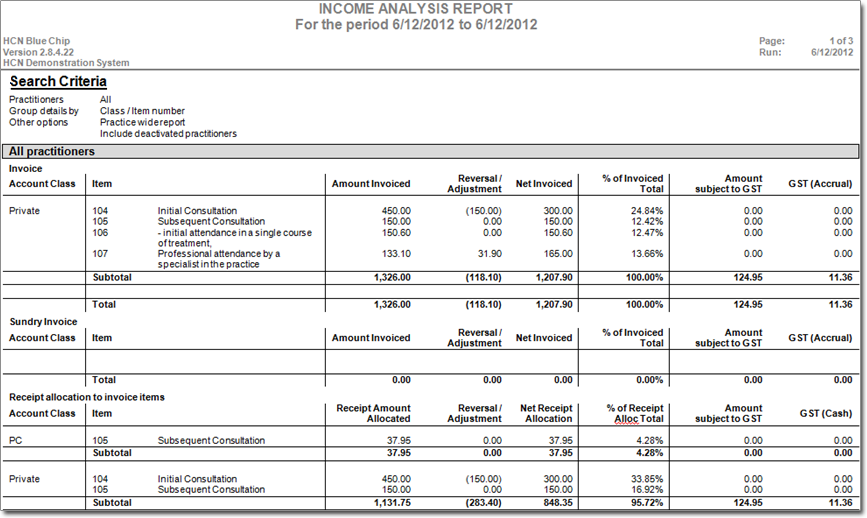
Ancillary Information: Totals tally with the related sections of the following reports for the same date range;
o Invoice Summary report and Invoice Detail report
o Allocation Summary report and Allocation Detail report
o Income Analysis report and Income Analysis detail report
o GST
o Debtors’ reconciliation
Income Analysis Report
Report Layout: The Income Analysis report provides an invoice and receipt-based breakdown of revenue for a given period from both an accrual and cash basis. The following report sections are displayed in the report;
o Invoices issued
o Sundry invoices issued and claim/batch error write-offs
o Discounts granted for invoices
o Bad debt write-offs
o Refunds of allocated payments
o Receipts allocated to invoice items
o Credit allocated to invoice items
o Refunds of allocated payments
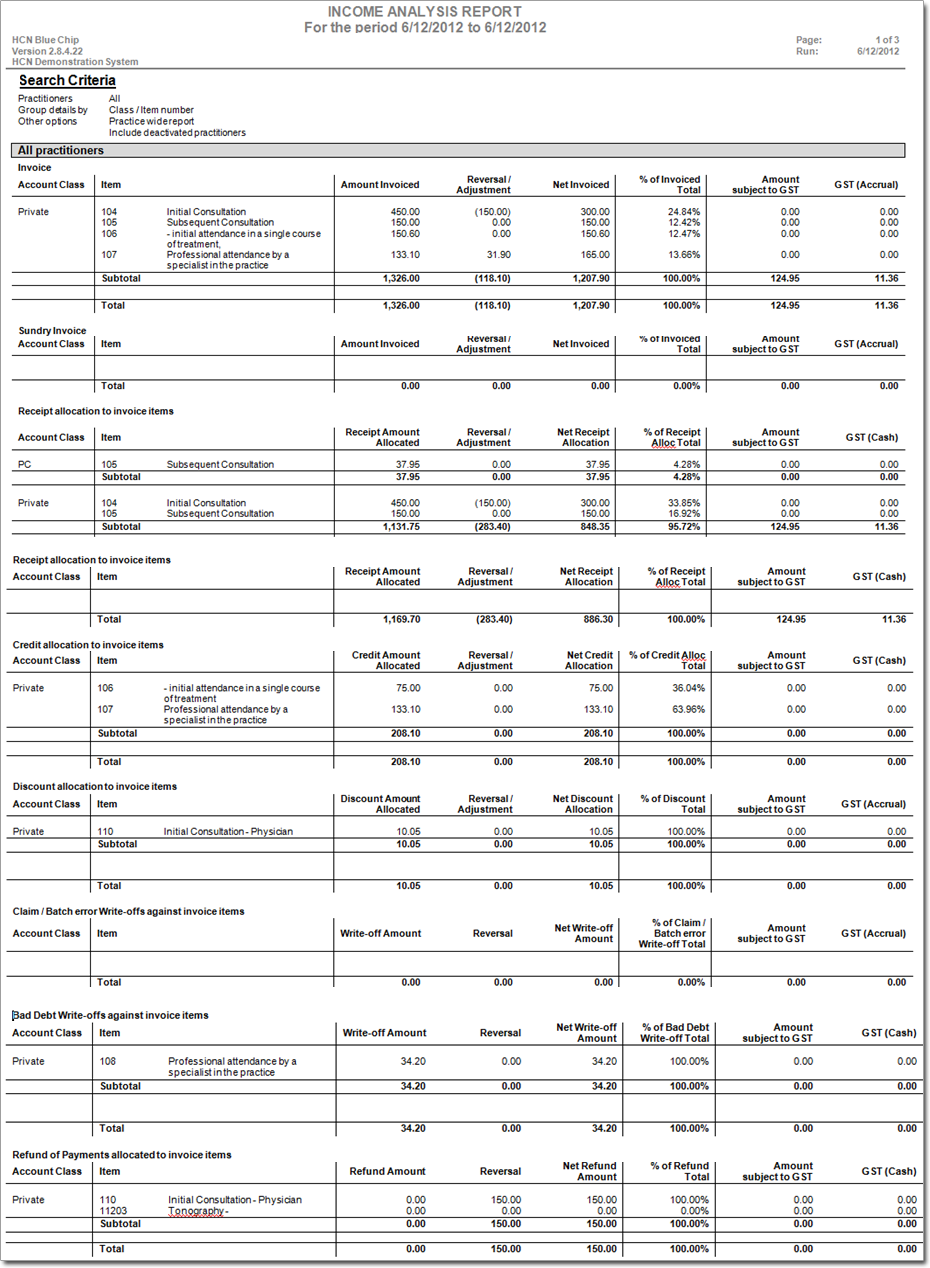
Ancillary Information: Totals displayed in this report tally with the related sections of the following reports for the same date range;
o Invoice Summary
o Invoice Detail
o Allocation Summary
o Allocation Detail
o Income Summary
o Income Analysis Detail
o GST
o Debtors’ Reconciliation
Transactions displayed in this report tally with the related sections of the following reports for same date range;
o Invoice Detail
o Allocation Detail
o Income Analysis Detail
o Invoice Audit Trail
o Receipt Audit Trail
o Refund Audit Trail
o Write-off Audit Trail
Income Analysis Detail Report
Report Layout: The Income Analysis report provides an item-level breakdown of revenue for a given period. The following sections are displayed in the report;
o Invoices issued
o Sundry invoices issued and claim/batch error write-offs
o Discounts granted for invoices
o Bad Debt write-offs
o Refunds of allocated payments
o Receipt allocated to invoice items
o Credit allocated to invoice items
o Refunds of allocated payments
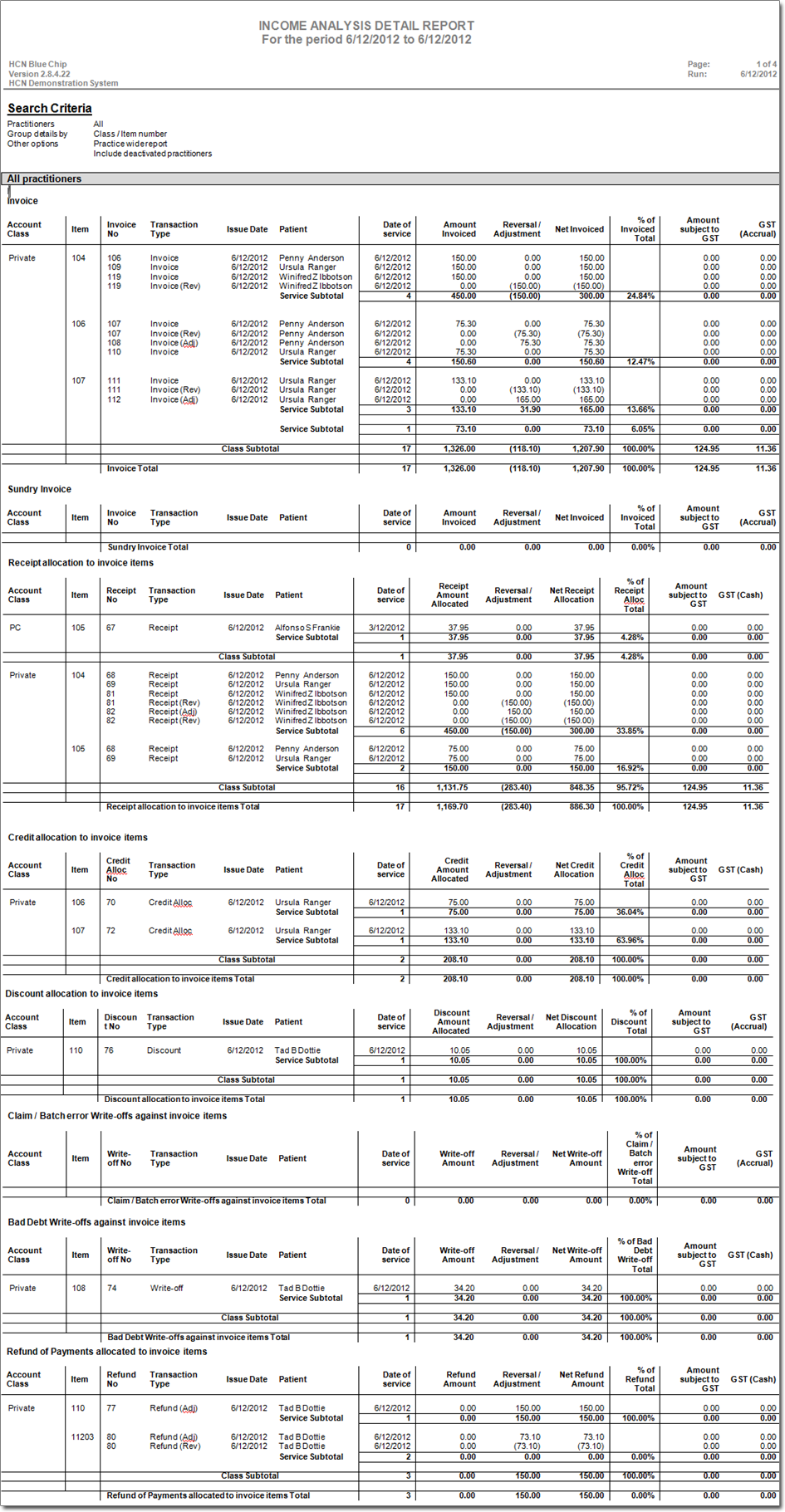
Ancillary Information: Totals displayed on this report tally with the related sections of the following reports for the same date range;
o Invoice Summary
o Invoice Detail
o Invoice Detail Items
o Allocation Summary
o Allocation Detail
o Allocation Detail Items
o Income Summary
o Income Analysis
o GST
o Debtors’ Reconciliation
Transactions displayed on this report tally with the related sections of the following reports for the same date range;
o Invoice Detail Items
o Allocation Detail Items
o Invoice Audit Trail
o Receipt Audit Trail
o Refund Audit Trail Detail
o Write-off Audit Trail Detail
GST Report
Report Layout: The GST report assists with GST reporting requirements such as the ATO Business Activity Statement (BAS) that is used to periodically report to the ATO on GST collected and paid, and provides a summary of GST collected and earned on an accrued basis and cash basis for a specified period (practice-wide or practitioner-wide).
The following data is displayed on the report;
o GST invoiced (accrued) including the net of the totals of the following transaction types;
• Add invoices issued
• Less claim write-offs
• Bad debt write-offs
• Discounts granted for invoices
• Refunds of allocated payments
o GST receipted (cash) including the net of the totals of the following transaction types;
• Add receipt allocated to invoice items
• Credit allocated to invoice items
• Less refunds of allocated payments

Ancillary Information: Totals displayed on this report tally with the related sections of the following reports for the same date range;
o Invoice Summary
o Invoice Detail
o Invoice Detail Items
o Allocation Summary
o Allocation Detail
o Allocation Detail Items
o Income Summary
o Income Analysis
o Income Analysis Detail
o Debtors’ Reconciliation
Service Items Reports
Service Items Summary Report
Report Layout: The Service Items Summary report provides a class-based summary of the number of times each service item was performed, the total invoiced, total payments, write-off, and discounts given during a specified date range.
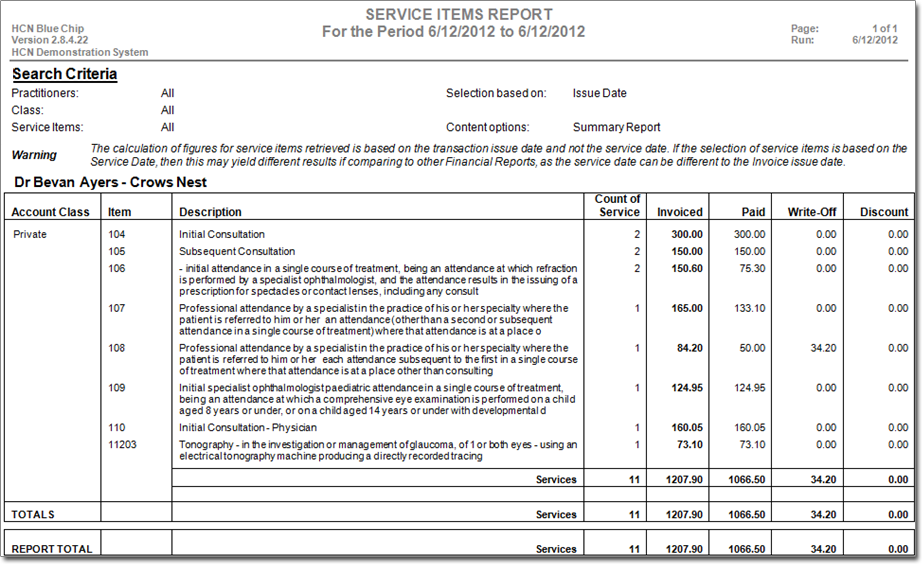
Service Items Detail Report
Report Layout: The Service Items Detail report provides a class-based detail of services performed, patient name, invoice number, transaction type, service date, issue date, invoiced amount, paid amount, write-offs and discounts for each service item for a specified date range.
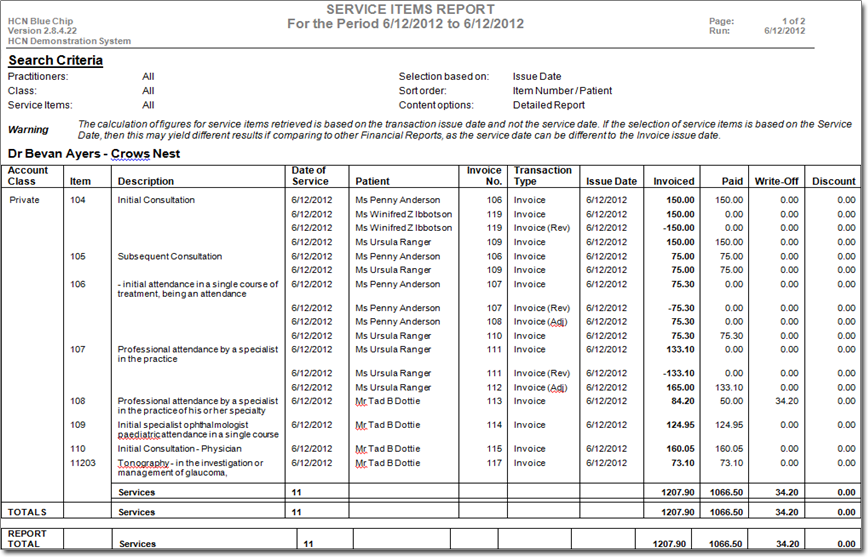
Invoice Audit Trail Report
Report Layout: The Invoice Audit Trail report lists all invoice transactions for a specified date range. Transaction types include invoices, invoice reversals and invoice adjustments. Additionally you can view an audit trail of a user’s created/modified transactions.
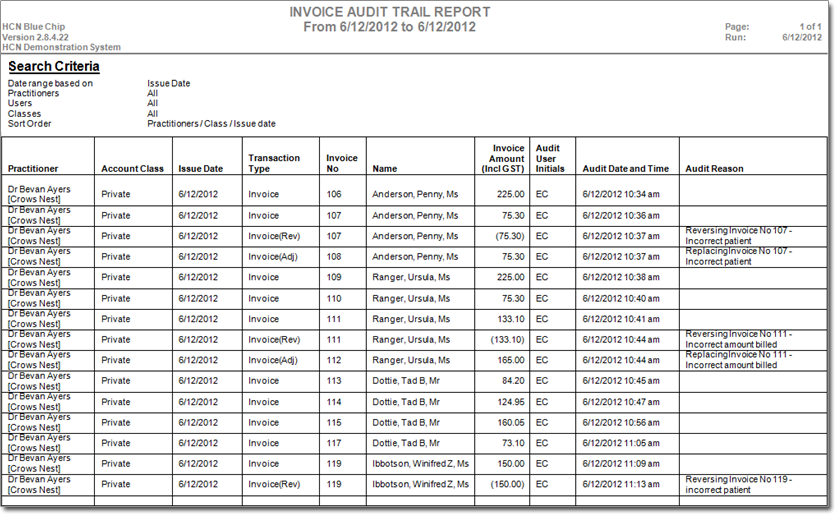
Ancillary Information: Transactions displayed on this report tally with the invoice transactions displayed in the following reports for same date range.
o Invoice Detail
o Invoice Detail Items
Receipt Audit Trail Report
Report Layout: The Receipt Audit Trail report lists all receipt transactions for a specified date range. Transaction types include receipts, receipt reversals, receipt adjustments, credit allocations, and credit allocation reversals. Additionally you can view an audit trail of a user’s created/modified transactions.
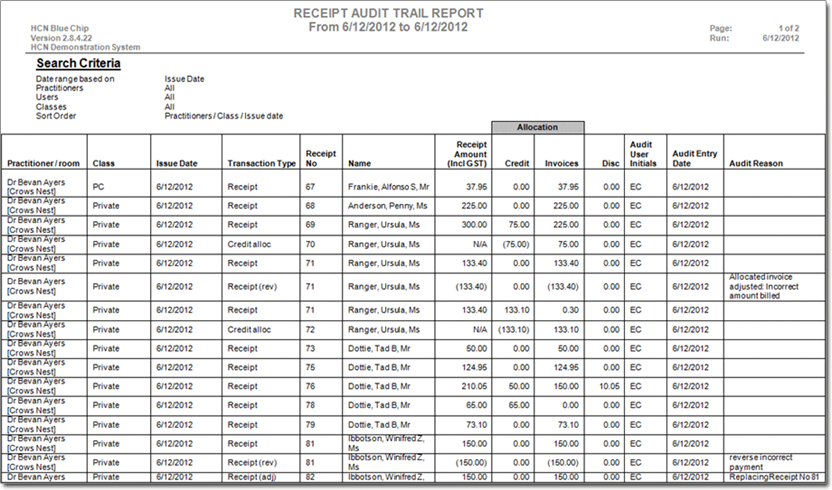
Ancillary Information: Transactions displayed on this report tally with the invoice transactions displayed on the following reports for the same date range;
o Allocations detail report,
o Allocations detail items report
Refund Audit Trail Reports
Refund Audit Trail Summary Report
Report Layout: The Refund Audit Trail Summary report provides a summary listing of all refund transactions (credit refunds and allocations refunds) for a specified date range. Transaction types include credit refunds, allocated payment refunds, credit refund reversals, and allocated payment refund reversals. Additionally you can view an audit trail of a user’s created/modified transactions.
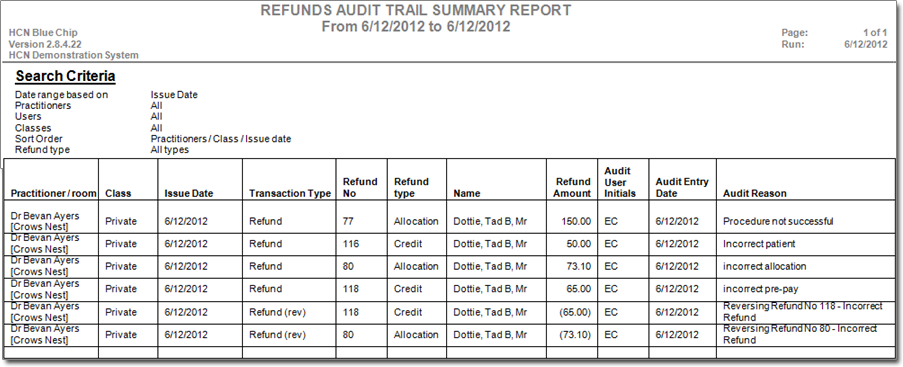
Refund Audit Trail Detail Report
Report Layout: The Refund Audit Trail Detail report provides a detailed listing of all refund transactions (credit refunds and allocations refunds) for a specified date range. Transaction types include credit refunds, allocated payment refunds, credit refund reversals, and allocated payment refund reversals. Additionally you can view an audit trail of a user’s created/modified transactions.
Write-off Audit Trail Reports
Write-off Audit Trail Summary Report
Report Layout: The Write-off Audit Trail Summary report provides a summarised list of all write-off transactions for a specified date range. Transaction types include claim write-offs, bad-debt write-offs, and write-off reversals. Additionally you can view an audit trail of where a user has created/modified transactions.
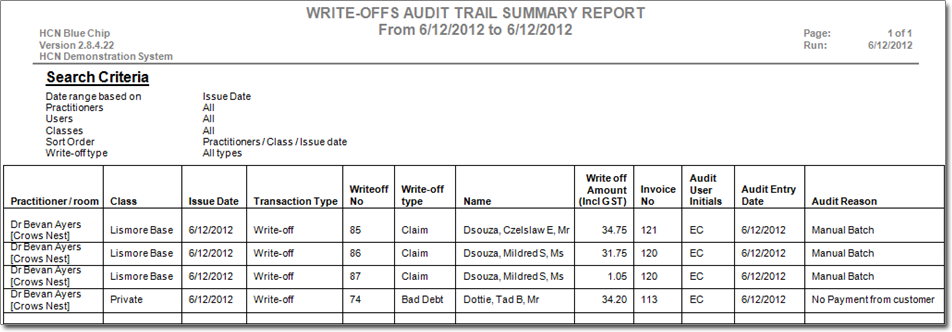
Write-off Audit Trail Detail Report
Report Layout: The Write-off Audit Trail Detail report provides a detailed listing of all write-off transactions for a specified date range. Transaction types include claim write-offs, bad-debt write-offs, and write-off reversals. Additionally you can view an audit trail of where a user has created/modified transactions.
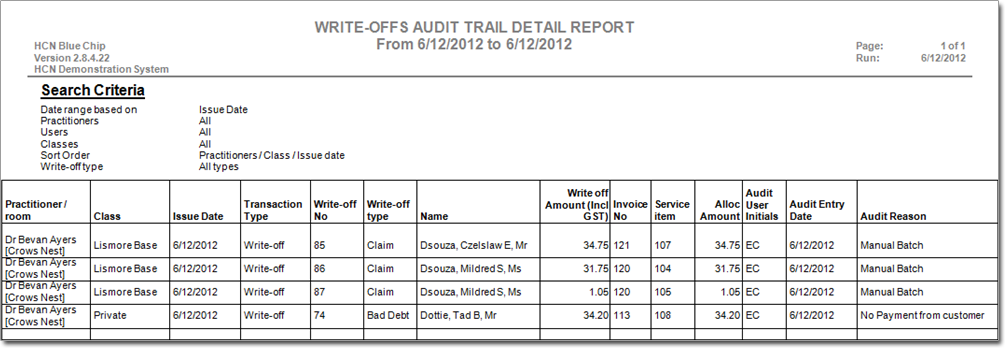
Credit Reports
Credit Summary Report
Report Layout: The Credit Summary Report provides a class-based summary of available receipt overpayments and prepayments as at a specified date.
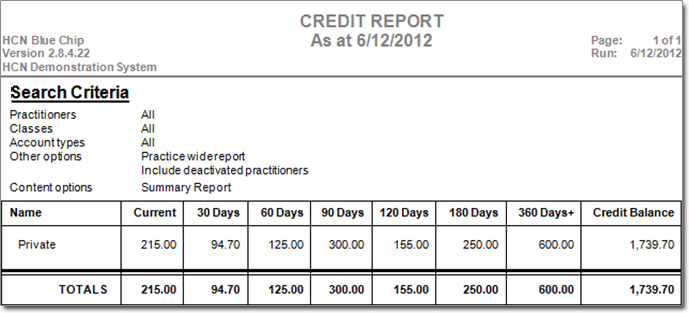
Credit Detail Report
Report Layout: The Credit Detail report provides available receipt overpayments and prepayments for patients as of a specified date. The credit transactions are grouped by class.
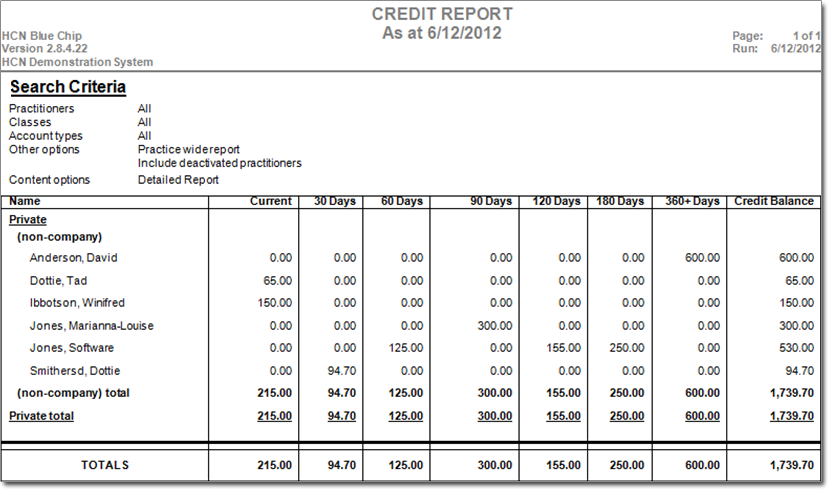
Day Sheet
Report Layout: The Day Sheet report displays an 'end-of-day' snapshot, enabling you to review and reconcile all transactions on a daily basis. This report is based on the transaction issue date or entry date, and displays the following transaction types for a specified day;
o Invoices
o Deferred invoices created or updated
o Receipts and credit allocations
o Receipts by payment method
o Write-offs
o Refunds
o Appointments booked
o Appointments cancelled
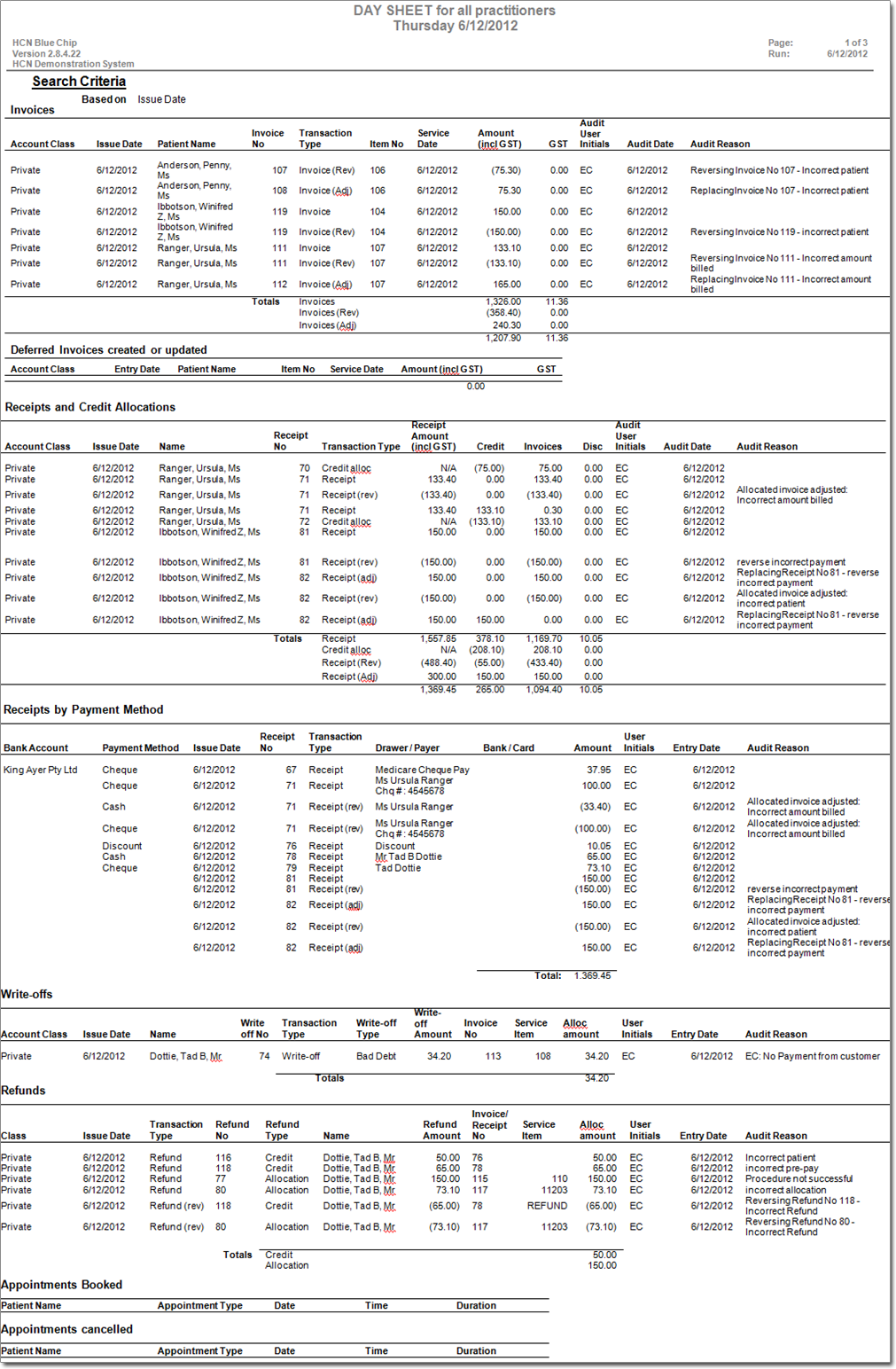
Debtor Reports
Debtors Summary Report
Report Layout: The Debtors Summary report displays a summary of patient account balances by outstanding duration (e.g. 30, 60, 90+ days old) for each class, as of a specified date. The Credit Balance column of this report lists any credit balances available for the specified debtor classes. This allows you to settle these debit balances using the credit balances of the associated patients. This report is used on a periodic basis as a decision support tool for monitoring and recovering outstanding debts.
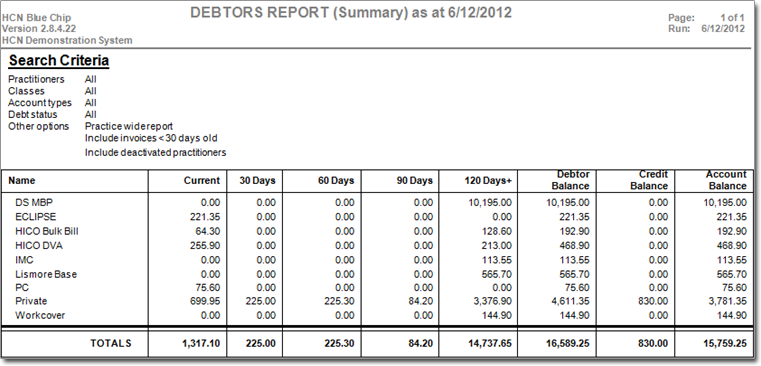
Debtors Detail Report
Report Layout: The Debtors Detail report lists outstanding patient account balances by duration of time outstanding (e.g., 30, 60, 90+ days old) for each patient as of a specified date. The Credit Balance column of this report lists any credit balances available for the specified debtor classes. This allows you to settle these debit balances using the credit balances of the associated patients. Debtor records in this report are grouped by class. This report is used on a periodic basis as a decision support tool for monitoring and recovering outstanding debts.
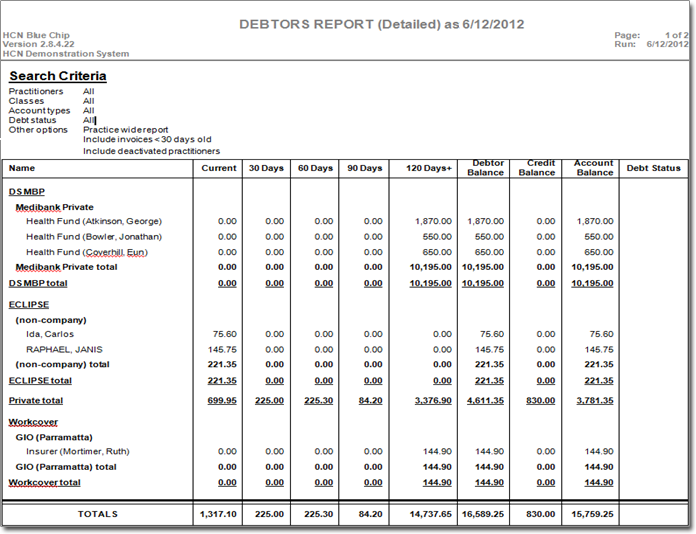
Debtor Reconciliation Report
Report Layout: The Debtor Reconciliation report provides a summary reconciliation on the movement of debtor balances over a given period which is affected by invoices, receipts, credit allocations and write-offs.
The report content includes:
o Opening debtors balances at the beginning of the period
o Invoices (invoices, sundry invoices) which add to the opening debtor balances
o Claim and bad debt write-offs which decrease from the debtor balances
o Receipts, credits allocations and discounts that decrease the debtor balances
o Closing debtor balances at the close of the period
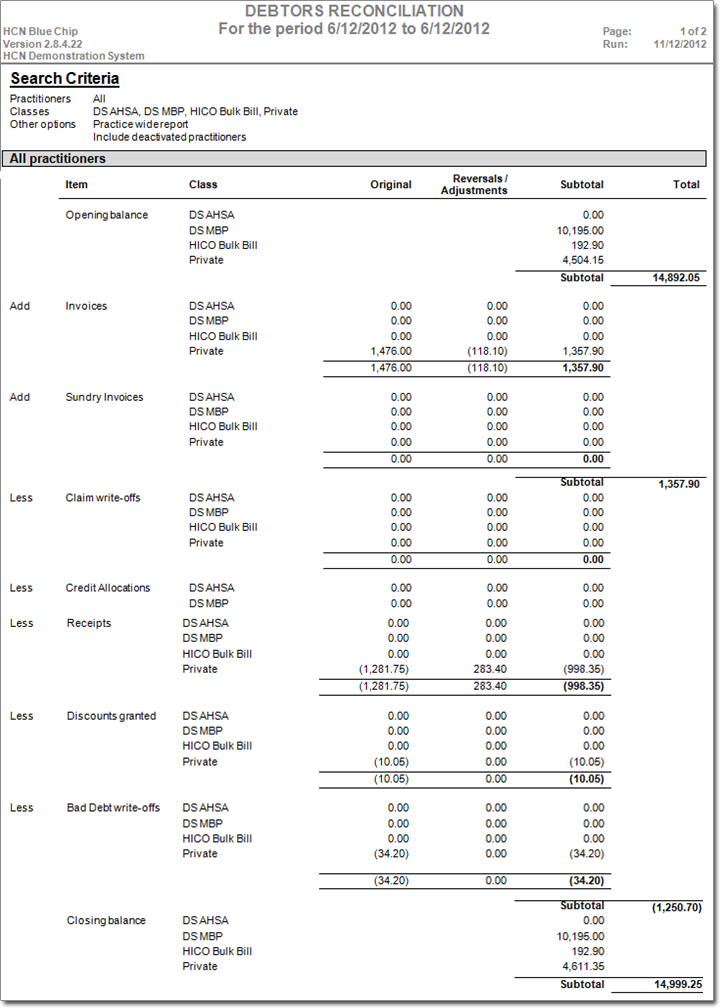
Debt Collection Report
Print Options window: Generate the Debt Collection report based on the criteria presented on the options window, as shown following. This report requires you specify a date range.
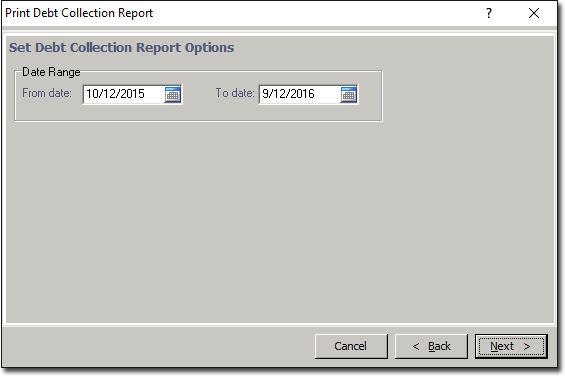
Report Layouts: This report provides a list of all patient accounts and associated balances that have been referred for debt collection in the period specified.

Deferred Invoices Report
Print Options window: Generate the Deferred Invoices report based on the criteria presented on the options window, as shown following. This report requires you specify the following;
o The date range.
o Whether to view results by Entry Date or Service Date.
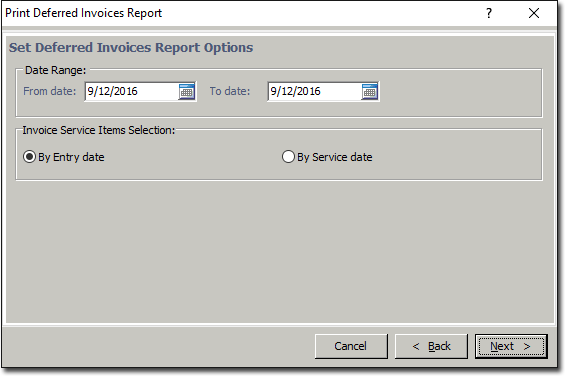
Report Layout: This report provides a detailed listing of deferred invoices over a given period either based on item serviced date or by Item entry date.
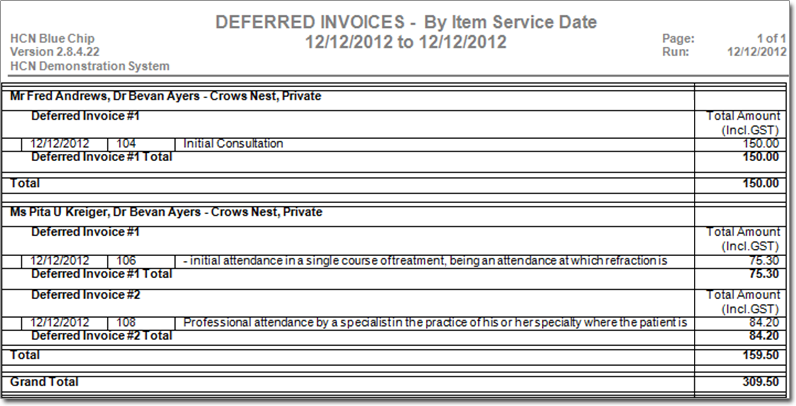
Assistants Report
Print Options window: Generate the Assistants report based on the criteria presented on the options window, as shown following. This report requires you specify the following;
o The date range
o To group the results by Assistants or Practitioners
o One or more assistants
o One or more practitioners
o Whether to include deactivated practitioners
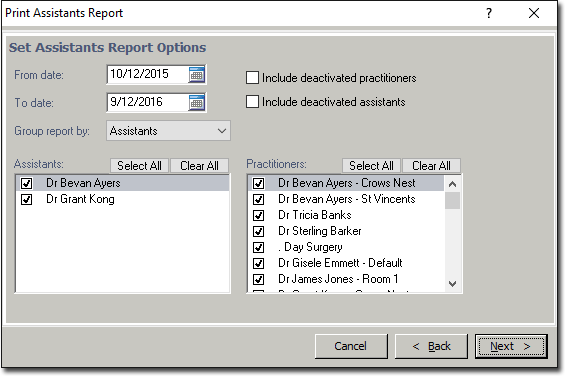
Report Layout: This report lists all invoiced items for the specified period and their payments, discounts, write-offs and remaining balances, along with all receipted invoices the specified period, related to the selected assistants. This report is intended to help Practice Managers determine payments for Assistants.
Locums Report
Print Options window: Generate the Locums report based on the criteria presented on the options window, as shown following. This report requires you specify the following;
o The date range
o To group the results by Locums or Practitioners
o One or more locums
o One or more practitioners
o Whether to include deactivated practitioners
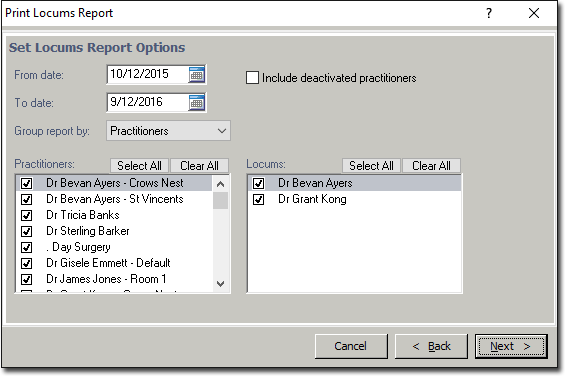
Report Layout: This report lists all invoiced items with their payments, discounts, write-offs and remaining balances, which have been provided by locums on behalf of practitioners within the specified period. You can either order report by locums or by practitioners. This report is intended to assist Practice Managers determine locum payments.
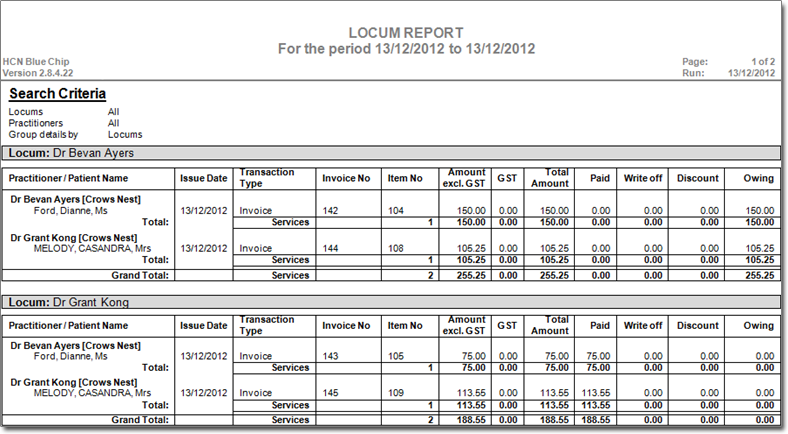
Banking History Reports
Banking reports are subdivided into;
o Banking History report - Detail
o Banking history report - Summary
Banking History Report – Detail
Report layout: The Banking History (Detail) report provides a list of finalised banking slips with respective receipt transactions for selected bank accounts over a specified period.
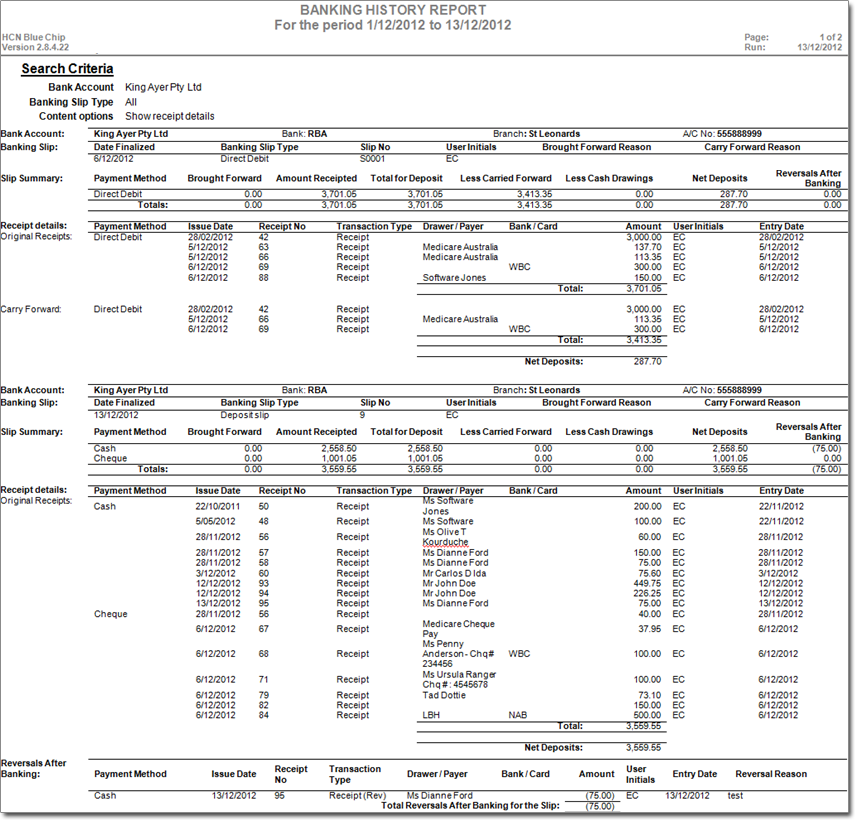
Banking History Report – Summary
Report layout: The Banking History (Summary) report provides a summary list of finalised banking slips (without receipt transactions) for selected bank account over a specified period.
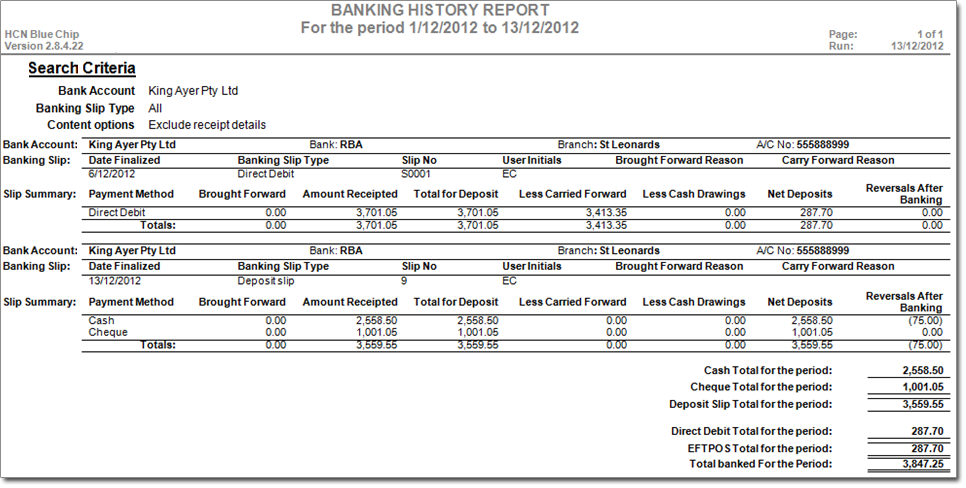
Receipt Reversals After Banking Report
Print Options window: Generate the Receipt Reversals After Banking report based on the criteria presented on the options window, as shown following. This report requires you specify the following;
o The date range
o The bank account to base the report on.
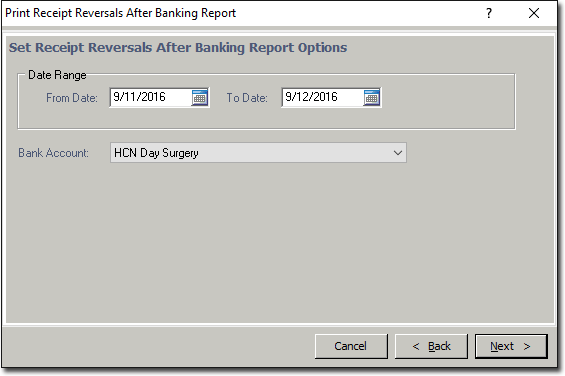
Report layout: This report lists reversed receipts (previously banked) for the selected bank account over a specified period.
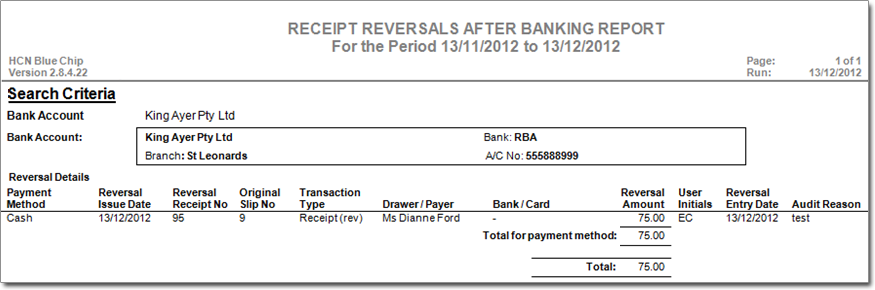
Unbanked Receipts Report
Print Options window: Generate the Unbanked Receipts report based on the criteria presented on the options window, as shown following. This report requires you specify the following;
o The date range
o The bank account to base the report on.
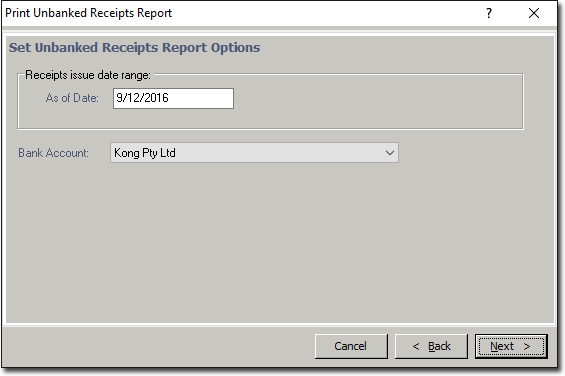
Report layout: This report lists unbanked receipts for the selected bank account for a specified period.
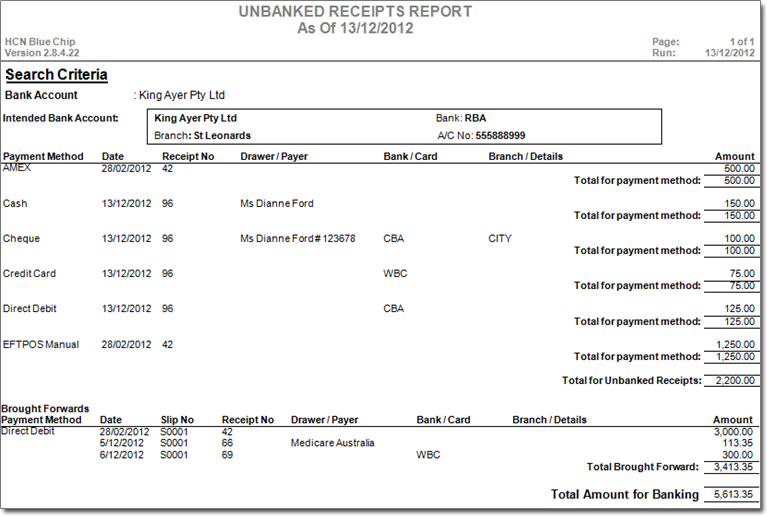
Bank Account Transfer Report
Print Options window: Generate the Bank Account Transfer report based on the criteria presented on the options window, as shown following. This report requires you specify the following;
o Indicate whether the report detail displays a bank account transfer history or outstanding required bank transfers.
• The ‘Show Transfer History’ option also allows you to enter a date range.
• The ‘Show Outstanding Required Bank Transfer’ option displays all outstanding transfers, regardless of date.
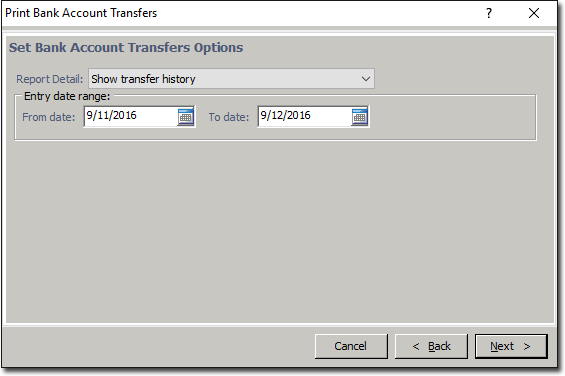
Report layout for Outstanding Required Bank Transfers: This report lists all manual bank transfers, required for balancing bank accounts.
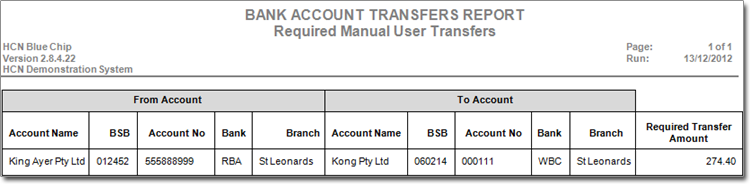
Report layout for Transfers History: This report lists the full history of all bank transfers completed for a specified date range, for balancing the bank accounts.
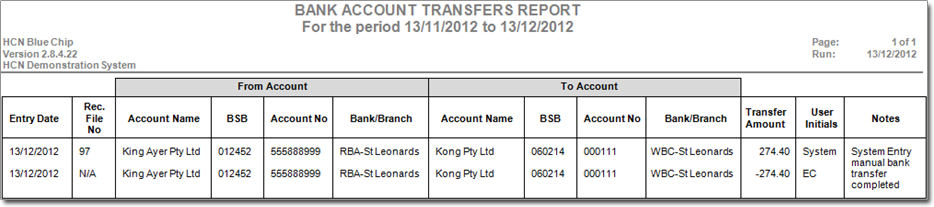
Section 2 –Bluechip Financial Report Matrix
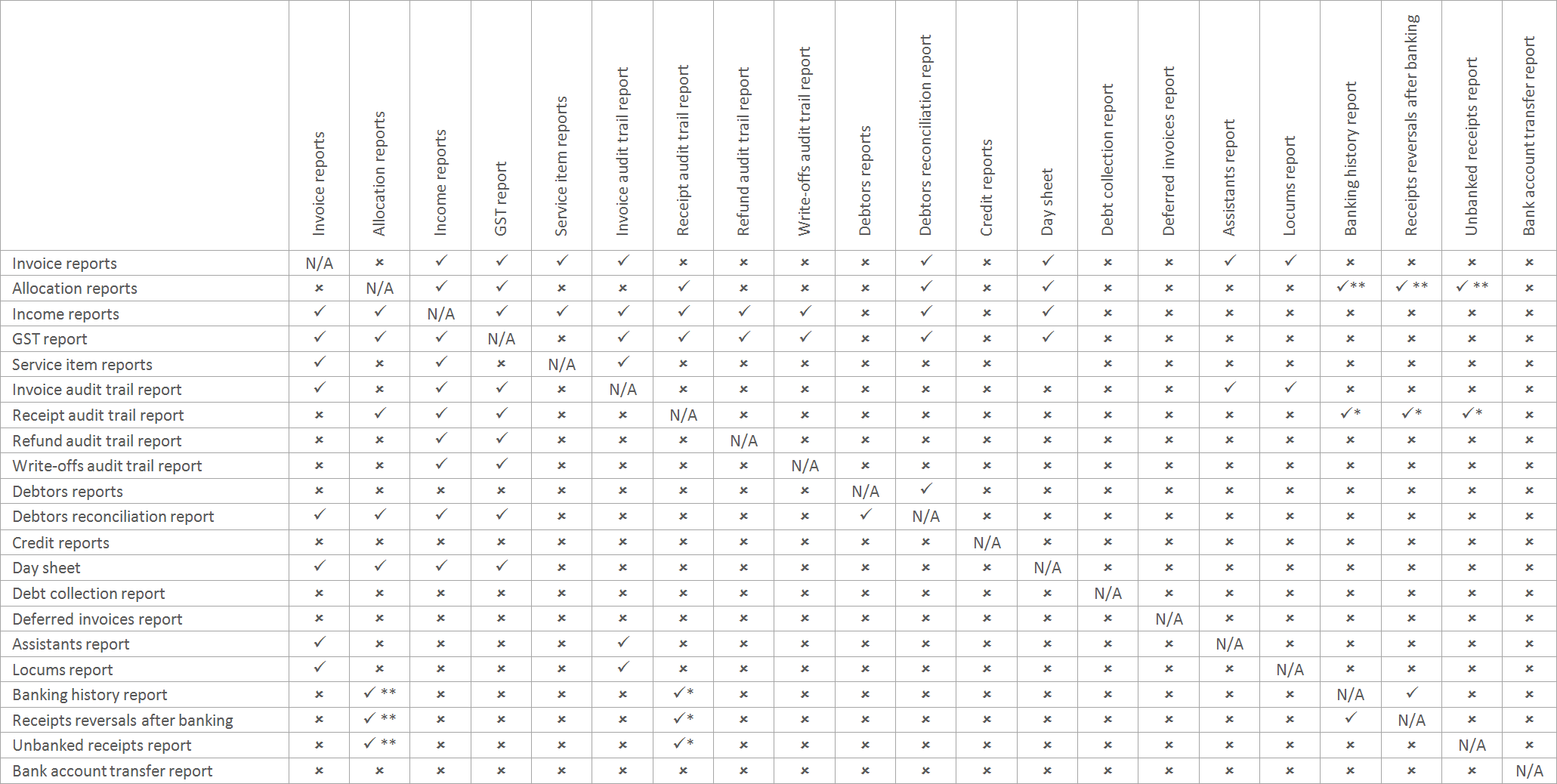
 Some or all of the figures in these reports tally with other reports in the horizontal and vertical axis in the financial report matrix.
Some or all of the figures in these reports tally with other reports in the horizontal and vertical axis in the financial report matrix.
 Figures in these reports do not tally with other reports in the horizontal and vertical axis in the financial report matrix.
Figures in these reports do not tally with other reports in the horizontal and vertical axis in the financial report matrix.
* Figures displayed in banking reports tally with the Receipt Audit Trail Report if all the receipts related to the report period are banked within the same period only.
** Figures displayed in banking reports tally with the Allocations Reports, if all the receipts related to the report period are allocated to invoices within the same period, and also banked within the same period only.
Section 3 – Financial Report Permission Mapping
|
Permission Level |
Report |
Prior to Bluechip 2.7 Known As |
|
Low Level Reports |
Appointment List (extended) |
L/ M/ H/ Mgt (All levels) |
|
Appointment List (no comments) |
L/ M/ H/ Mgt (All levels) |
|
|
Appointment List (with comments) |
L/ M/ H/ Mgt (All levels) |
|
|
Consultation Slip A5 |
L/ M/ H/ Mgt (All levels) |
|
|
File Number |
L/ M/ H/ Mgt (All levels) |
|
|
Inpatient Medical Claim Payment |
L/ M/ H/ Mgt |
|
|
Medicare Aus Claim Payment |
L/ M/ H/ Mgt |
|
|
Medicare Aus Claimant Declaration (PC) |
L/ M/ H/ Mgt |
|
|
Medicare Aus Claims (Detailed) |
L/ M/ H/ Mgt |
|
|
Medicare Aus Claims (Summary) |
L/ M/ H/ Mgt |
|
|
Medicare Aus DVA Claim Form |
L/ M/ H/ Mgt |
|
|
Medicare Aus Lodgment Advice |
L/ M/ H/ Mgt |
|
|
Medicare Aus Patient Claims Outstanding |
L/ M/ H/ Mgt |
|
|
Medicare Aus Statement of Claims and Benefit |
L/ M/ H/ Mgt |
|
|
Recalls Summary |
Not provided |
|
|
Medium Level Reports |
Assistants Report |
M |
|
Credit Summary Report |
M |
|
|
Credit Details Report |
M |
|
|
Deferred Invoices Report |
M |
|
|
High Level Reports |
Day Sheet |
H |
|
Debt Collection Report |
None |
|
|
Debtors details Report |
Mgt |
|
|
Debtors Reconciliation Report |
Mgt |
|
|
Debtors summary Report |
Mgt |
|
|
Locum Report |
None |
|
|
Referring Doctors |
Mgt |
|
|
Statements |
H |
|
|
Management Level Reports |
Allocations detail items Report |
Mg t(2.6‐ Revenue – Allocations Reports) |
|
Allocations details Report |
Mgt (2.6‐ Revenue – Allocations Reports) |
|
|
Allocations summary Report |
Mgt (2.6‐ Revenue – Allocations Reports) |
|
|
Bank Account Transfer Report (Detail/ Required) |
None |
|
|
Banking History Report |
None |
|
|
GST Report |
None |
|
|
Income analysis details Reports |
Mgt (2.6‐ Earnings Reports) |
|
|
Income Analysis Reports |
Mgt (2.6‐ Earnings Reports) |
|
|
Income Summary Reports |
Mgt (2.6‐ Earnings Reports) |
|
|
Invoices Audit Trail Report |
None |
|
|
Invoices Detail items Report |
Mgt (2.6‐ Revenue – Invoice Reports) |
|
|
Invoices Details Report |
Mgt (2.6‐ Revenue – Invoice Reports) |
|
|
Invoices Summary Report |
Mgt (2.6‐ Revenue – Invoice Reports) |
|
|
Receipt Reversals after banking |
None |
|
|
Receipts Audit Trail Report |
None |
|
|
Refunds Audit Trail Detail Report |
None |
|
|
Refunds Audit Trail Summary Report |
None |
|
|
Service Items Details Report |
Mgt |
|
|
Service Items summary Report |
Mgt |
|
|
Unbanked Receipts Report |
None |
|
|
Write‐off Audit Trail Detail Report |
None |
|
|
Write‐off Audit Trail Summary Report |
None |