Bluechip User Guide
Equipment
1. From the Bluechip main window, select Setup > Lists > Equipment . The Equipment Setup window appears.
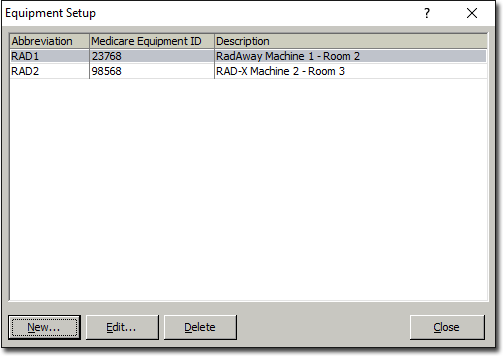
2. Click  The New Equipment window appears.
The New Equipment window appears.
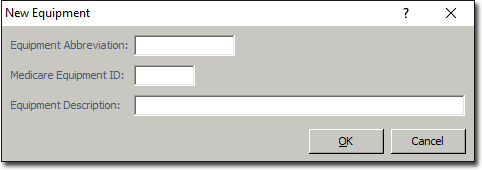
3. Enter information for the new piece of equipment as necessary. Click  to confirm your settings. You can edit this later if you need to.
to confirm your settings. You can edit this later if you need to.
o Abbreviated Name / Description – entry is mandatory and must be unique.
o Medicare Equipment ID – entry is optional but must be unique if entered. If you enter a Medicare ID, it is displayed on Bulk Bill and Patient Claim invoices.
o Long Description / name – entry is optional.