Bluechip allows you to create estimates using quantity / equipment for Private Billing of User-defined Fee List Service items.
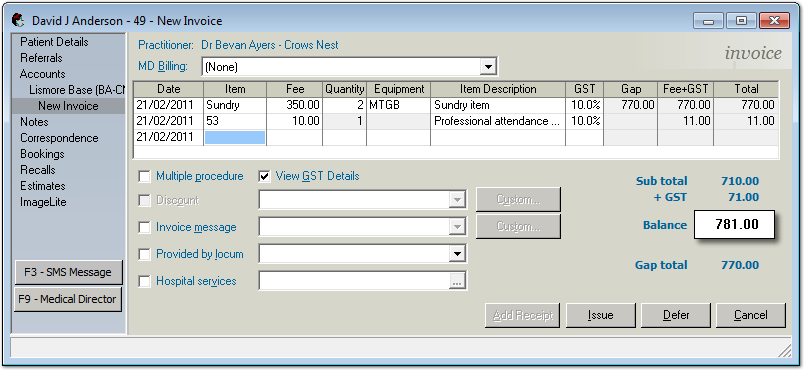
Notes on Private Invoices using Quantity
If class for Private Invoice has been setup to use Quantity / Equipment, then:
o The Quantity column will appear if enabled for the Class. This will only be available to User-defined Fee List Service items that have been enabled for Quantity.
o The Equipment column will appear if enabled for the Class. This will be optionally available to User-defined Fee List Service items that have been enabled for Equipment.
o The Invoice Printout will show the quantity column if there is a quantity greater than 1 entered.
o The Invoice Printout will also show the Equipment if there was one or more entered that has a recorded Medicare Equipment ID.