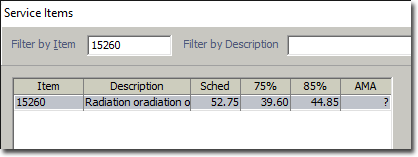See also: Derived Fees in Detail
Some Medicare service item fees are based on a calculation involving:
o Number of Patients seen
o Number of Fields
o % or Fixed Fee of the Associated Services
o Time taken for the Service
For Bluechip to correctly calculate the changes and benefits relating to these service items, they need to be specially configured.
To Turn a Standard Fee into a Derived Fee
1. Select Setup > Lists > Service Items. The Service Items Lists window appears.

2. Select the Medicare service item in the list provided, and click  The Service Items window appears.
The Service Items window appears.
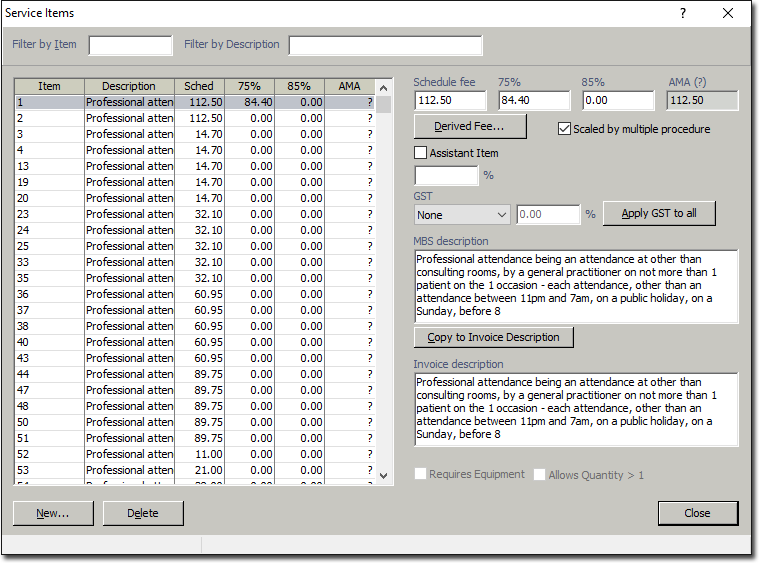
3. Select the required service item and click 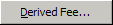 The Edit Derived Fee Details window appears.
The Edit Derived Fee Details window appears.
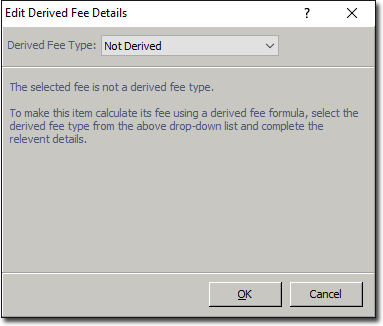
4. Set the fee as one of the following derived fee types. Only one derived fee type can be selected per service item.
o Not Derived. Select this option if the fee is not derived from patient or field quantity.
o Patient. Select this option if the fee calculation is based on the number of patients seen (previously this was known as 'Multiple Patients'). Then enter the fee applicable to each number of patients in the grid.
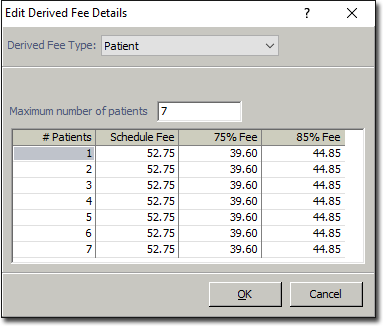
o Field Quantity. Select this option if the fee calculation is based on the number of fields treated. Enter the Base Fee Item (item in the current fee list to which the selected derived fee relates), then enter the maximum field quantity for this item.
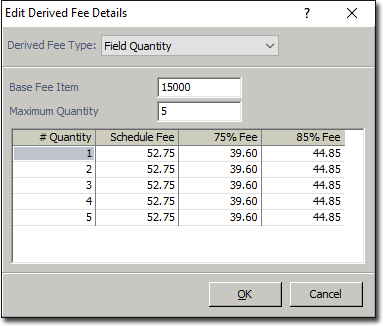
o Associated Item. Select this option if the fee calculation is based on the percentage (%) of the associated item/s fee or fixed fee plus a fee for the associated item/s. When billing, selection of any derived fee item marked as ‘Associated Item’ in the Edit Derived Fee Details window will open the ‘Associated Item’ fee calculation window.
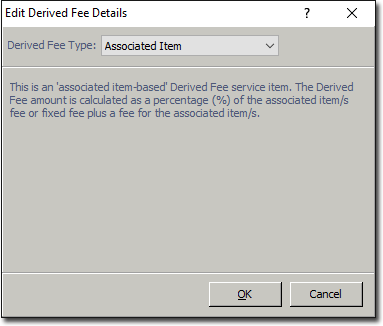
o Time. Select this option if the fee calculation is based on the base item fee plus an a fee for each additional 15 minutes (or part thereof) beyond the first hour of attendance.
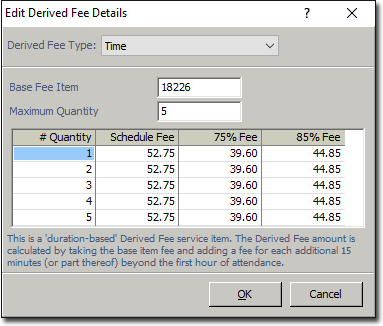
o The main derived fee rate (Scheduled fee, 75% and 85%) will also need to be entered in the main Service Items screen.