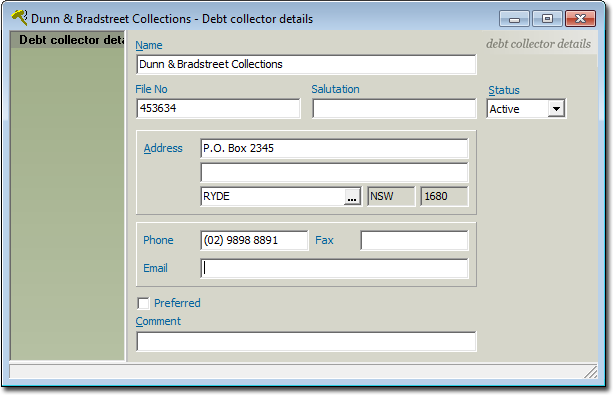When a patient has a bad debt, you can either flag them as a 'bad payer', or you can indicate that you have referred them to a debt collector. The following information explains how to create and edit Debt Collector records.
To Add/Edit a Debt Collector Record
1. From the Bluechip main window, either:
o Click ![]()
o Press Ctrl + O
o Select File > Open
2. The Open window appears.
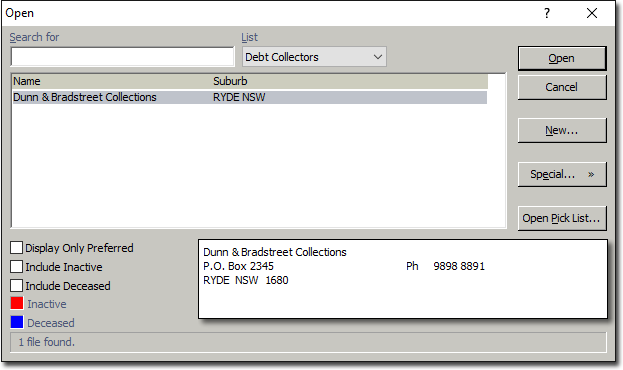
3. From the List drop-down list, select Debt Collectors. From here you can search for and select an existing Debt Collector record, and then view/edit the record by clicking 
To create a new record, continue to Step 4.
4. Click  The New Debt Collector window appears.|
The New Debt Collector window appears.|
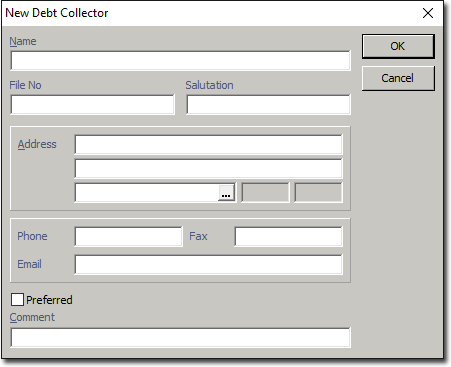
5. Enter the appropriate details. If you enable the Preferred check box you can easily locate preferred debt collectors when searching for records.
6. Click  to save the details. The new record is added to the list of debt collectors and you are presented with the Debt Collectors Details window. You can add/modify details here as you wish, after which you must click
to save the details. The new record is added to the list of debt collectors and you are presented with the Debt Collectors Details window. You can add/modify details here as you wish, after which you must click  before closing.
before closing.