You may wish to deactivate a patient's record if for example that patient has not visited the practice for some time.
An inactive patient cannot be scheduled an appointment or issued an invoice and so forth, but their historical data is retained for reporting purposes.
An inactive patient is not a deleted patient i.e. inactive patient records remain available in the Bluechip database. If you wish to permanently delete a patient record, follow the same instructions for flagging it as inactive (see below). During this process you will be given the opportunity to delete it. If you wish to delete patients in bulk, use the Patient Delete Wizard.
Inactive patients do not appear in the Open dialogue window (below), unless you specifically indicate you wish to view such records by ticking the associated check box. In the following example, Fred Andrews is highlighted in red text to indicate that his record has been flagged as inactive.
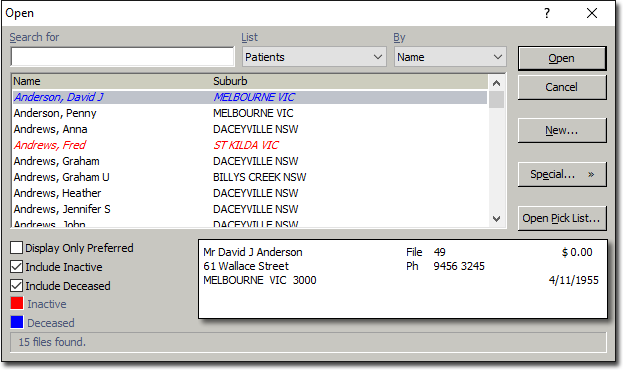
To Flag a Patient as 'Inactive'
1. Open the patient's record.
2. If necessary, select the Patient Details entry in the margin menu.
3. Via the Status drop-down menu, select 'Inactive'.
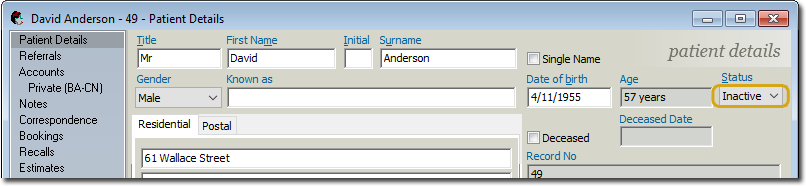
4. If the patient has no historical data in Bluechip, you will prompted as to whether you wish to permanently delete this patient.
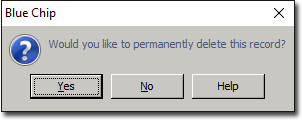
Note that if you choose not to delete their record at this time, you will not be prompted to do so again. Later, if you wish to permanently delete the record, you can do so via the Patient Delete Wizard.
5. Click  to confirm.
to confirm.