Bluechip User Guide
Configure a Batch Type for HealthPoint Online Claiming
Setting up a Batch Type
1. Select Setup > Practice > Batch types from the Bluechip main window.
2. Click  to create a new batch type for Health Point Allied Health.
to create a new batch type for Health Point Allied Health.
3. Enter the name ‘HealthPoint' and select the method 'HealthPoint Allied Health'.
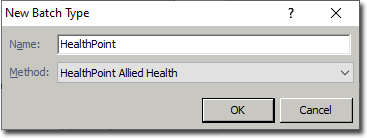
4. Click 
o Healthpoint claiming allows up to 16 items per invoice.
o The default receipt Type can be selected from the drop-down menu. In this example the payment method is defaulted to direct debit
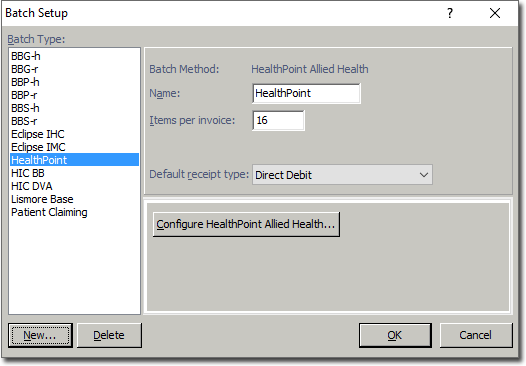
5. Click  to save.
to save.