The Patient Demographics Case Utility allows you to quickly convert the case format of some demographic details within Bluechip to either UPPER CASE or Title Case.
Before you use this utility, ensure Bluechip is closed on all other computers.
You can access this utility via BC Tools > Utilities > Pat Demographics Case Utility. Bluechip will then close. However, before being granted access to the utility, you must enter a Bluechip Authorisation Code. Contact MedicalDirector Customer Service for assistance.
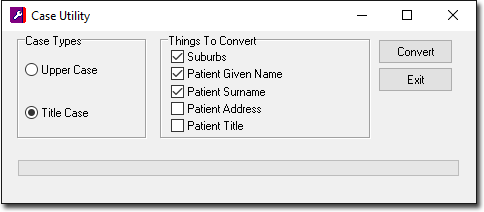
Once the utility opens, select whether you wish to convert the demographic information to UPPER CASE or Title Case, and indicate the types of demographics information you wish to convert using the check boxes provided. Click  to confirm your changes.
to confirm your changes.