Bookings can be cancelled or deleted via the Patient Explorer.
o Cancelled bookings are highlight with a strike-through and remain in the bookings list.
o Deleted bookings are permanently removed from Bluechip.
To Cancel or Delete a Booking
1. Ensure you have opened a patient's record and are viewing the Patient Explorer.
2. Select the Bookings menu item. The Patient Bookings window is displayed.
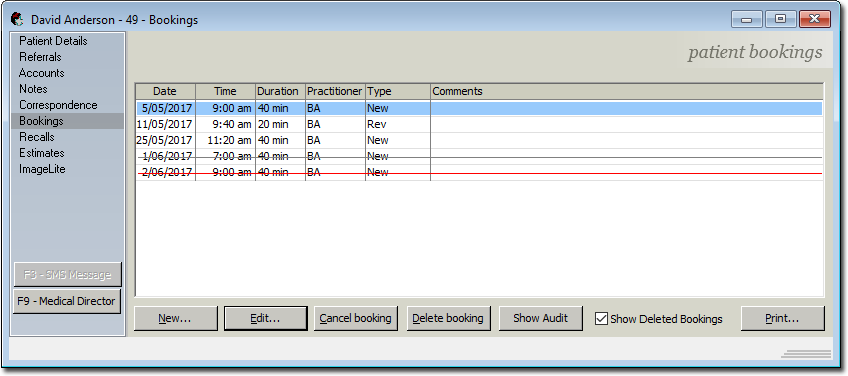
3. Select the booking you wish to cancel or delete.
o To delete the booking, click  You will be prompted to confirm this action. The deleted booking is removed from the Bookings window and the Appointment Book. You can show deleted bookings by ticking the associated check box. Deleted bookings are displayed with a red strike-through.
You will be prompted to confirm this action. The deleted booking is removed from the Bookings window and the Appointment Book. You can show deleted bookings by ticking the associated check box. Deleted bookings are displayed with a red strike-through.
o To cancel the booking, click  You will be prompted to confirm this action. The cancelled booking will remain in the list but appear with a black strike-through. Note that whilst cancelled bookings are still visible from the Bookings window, their corresponding entries in the Appointment Book are removed entirely.
You will be prompted to confirm this action. The cancelled booking will remain in the list but appear with a black strike-through. Note that whilst cancelled bookings are still visible from the Bookings window, their corresponding entries in the Appointment Book are removed entirely.