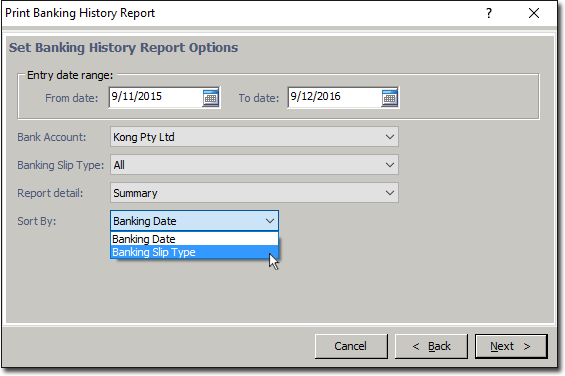After the payment report is downloaded, health fund payments listed in the payment report can be used to reconcile payments with your bank statement. It is recommended that the practice settle its banking transactions to ensure correct reconciliations are maintained.
1. Open
the Practice Explorer, and
then select the Banking menu item.
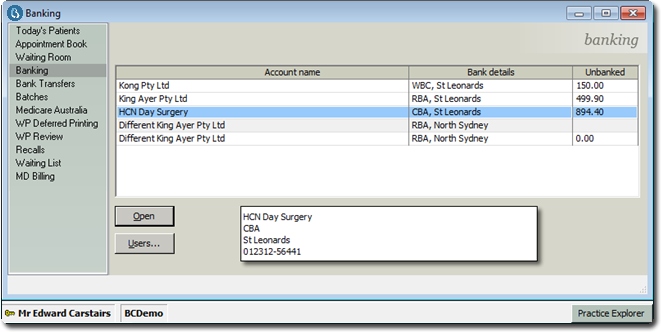
2. Select
your bank account name and click 
3. Select ‘EFTPOS’ from the left-hand menu.
4. Select
‘Direct Debit’ within the EFTPOS
Type list to view the amount paid for the claim by Medicare
and Health Fund.
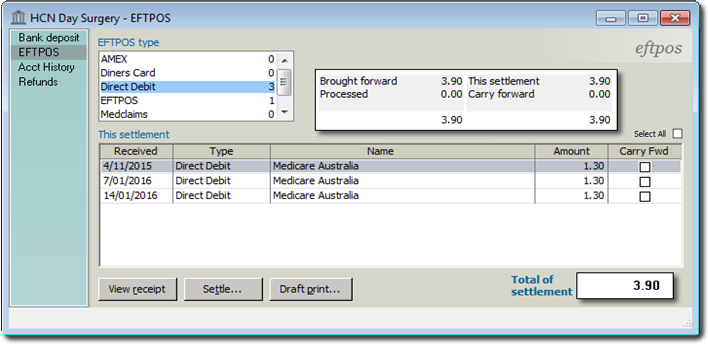
5. Click
 to settle the amount in ‘Direct debit’ using
your bank statement. The EFTPOS
Settlement window appears.
to settle the amount in ‘Direct debit’ using
your bank statement. The EFTPOS
Settlement window appears.
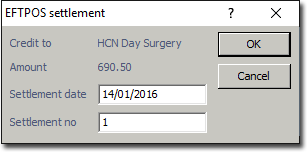
6. Enter
the Settlement no and click  The direct debit settlement can be printed.
The direct debit settlement can be printed.
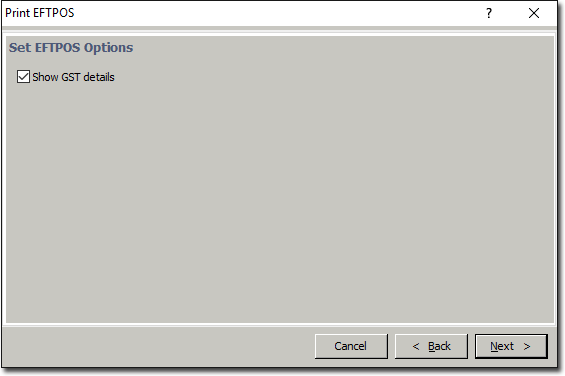
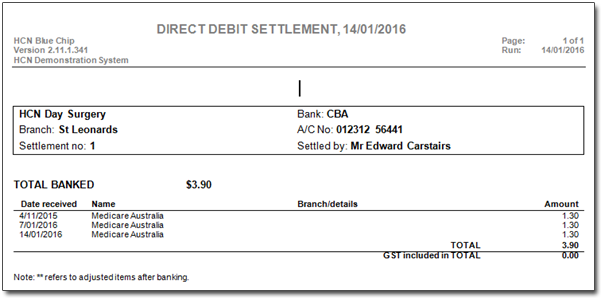
7. A
Banking History Report
can be printed by clicking the icon at the
top-left of Bluechip.
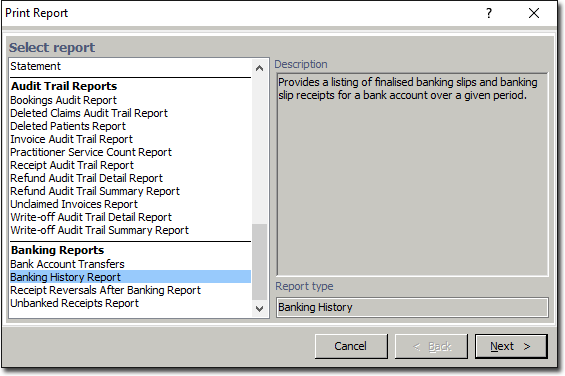
8. You can view the banking history report which lists finalised bank slips and banking slip receipts.
o Select the report detail as ‘Summary‘ to view a summary of the banking history report.
o Select
the report detail as ‘Detail‘
to view a detailed banking history report.
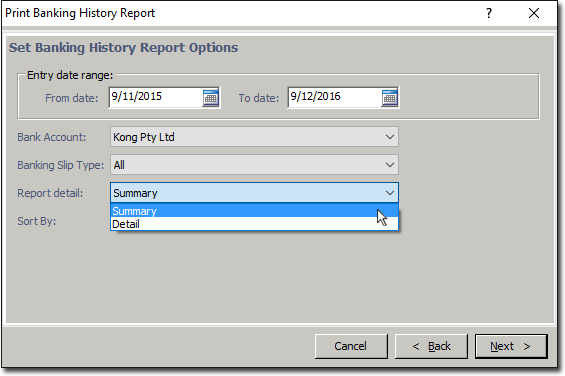
9. Sort
the printed data by Banking Date
or by Banking Slip Type.
If you choose the latter option, banking by 'cheque' will appears
first on the report, followed by 'cash'.