If you discover that Bluechip does not have a record of a new suburb, you can add it manually, by following the instructions following. Note also that you can import lists of post codes distributed by Australia Post.
1. Select Setup > Lists > Suburbs. The Select Suburb window appears.
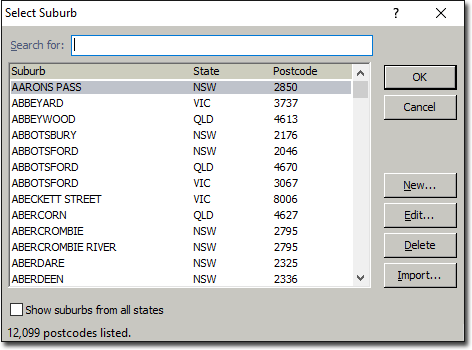
o You can search for suburbs easily, by typing in the first few letters of the suburb into the Search For text box.
o Edit a suburb by selecting it and clicking 
o To delete a suburb, select the suburb and then click  You will be prompted to confirm this action.
You will be prompted to confirm this action.
o To add a suburb, continue now to Step 2.
2. Click  The New Suburb window appears.
The New Suburb window appears.
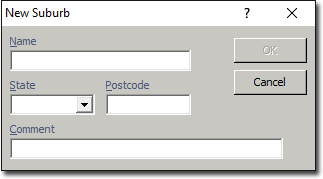
3. Enter the details of the new suburb.
4. Click  to confirm and save your new suburb.
to confirm and save your new suburb.