1. Open the record of the patient for whom you wish to manage health fund membership details.
2. Select Accounts from the margin menu.

3. Select the account you wish to edit and click 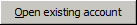 The Account window appears.
The Account window appears.
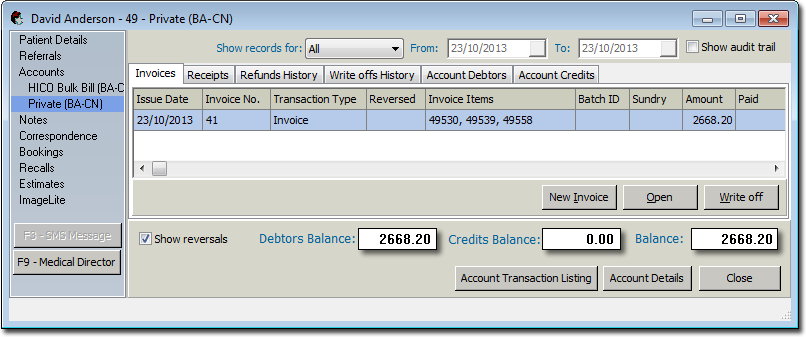
4. Click  The Account Details window appears.
The Account Details window appears.
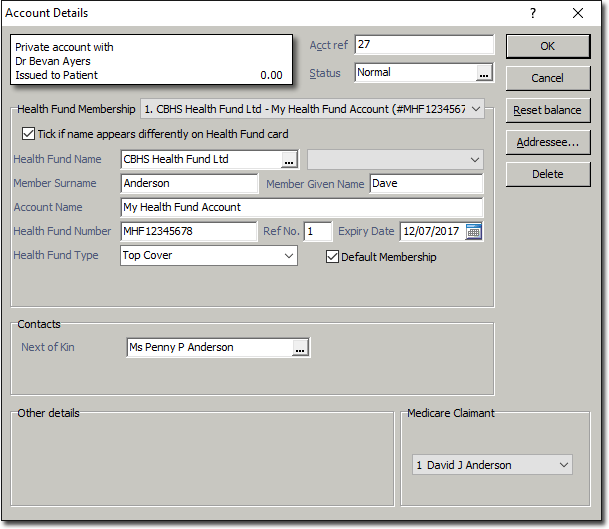
5. Via the Health Fund Membership drop-down list, select a Health Fund Membership from those available. Note that you can also create a new Health Fund Membership by selecting New from the Health Fund Membership drop-down list.
6. Associate a Health Fund with the Health Fund Membership via the related  button.
button.
7. Enter the remaining account details as necessary.
8. (Optional) To set the default Health Fund Membership for the patient, tick the Default Membership check box. The details will be displayed in the Patient Details window, as shown below.
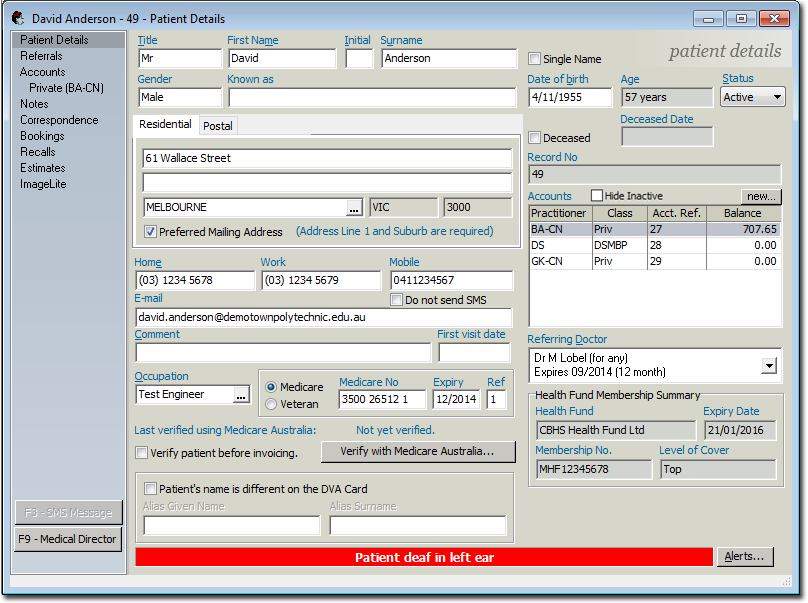
9. Click  to confirm your selection and close the Account Details window.
to confirm your selection and close the Account Details window.