What’s New
Medicare EasyClaim for Patient Claims
Medicare EasyClaim for Patient Claims (Fully Paid) is now available. This integration supports GP claims. Patients can now swipe their EFTPOS card through the terminal and receive their Medicare rebate back almost immediately. The patient leaves the practice with their rebate in their bank account.
o For Existing Tyro customers:
• If you are using a Tyro Terminal to automatically receive EFTPOS payments, go to the configuration screen and click on edit, then enable the EasyClaim option.
• If you are using a Tyro Terminal to manually accept EFTPOS payments, follow the instructional video for how to configure it.
o For Potential Tyro customers:
• Contact your MedicalDirector Client Manager if you are interested in becoming a Tyro user.
Letter Writer
We have added patient details (Patient Name and Date of Birth) and page numbers to the footer of Letters. This ensures that a letter is associated with the correct patient.
Inbox
o The Inbox has new sections containing additional information about incoming results:
• The Sent/Document label reflects the date when the result was sent from pathology providers or the document date in the DMS.
• The Performed label indicates the date when the test was performed.
• The Type indicates the type of document e.g. Pathology Report.
• The Priority indicates the severity of the result.
• The contact number is displayed in the Patient section along with the name of the patient.
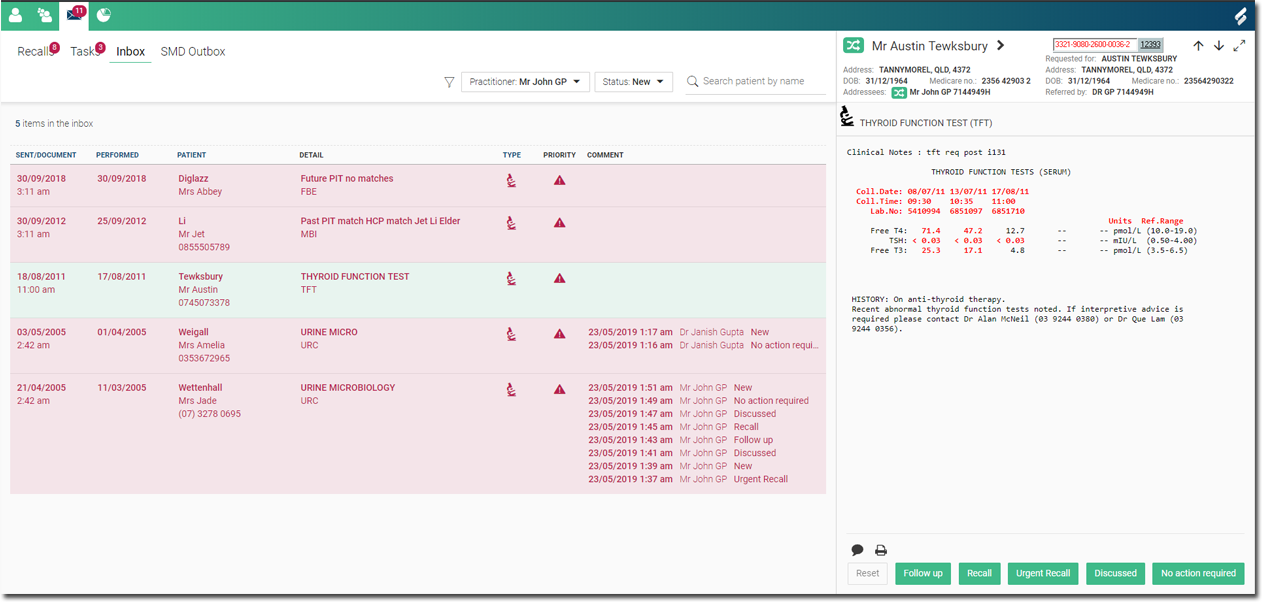
o You can now sort results by clicking on the fields.
o The status of the recall is displayed in the patient timeline, to assist with patient follow-up.
Template Editor
You can now upload and download templates with user defined fields, providing you with more flexibility when building templates.
Appointment Book
You can now view and/or manage another HCP’s appointment book. To access this feature, please contact MedicalDirector Customer Support.
Address Book
Practice managers and receptionists now have access to view, approve and deactivate contact details in the Address Book.
Consult Module – UI Change
o A
consult status has been added to identify whether a consult is
currently in progress or not.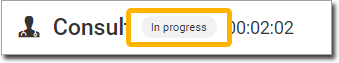
o Navigation
items in the header respond to smaller resolutions by moving some
of the navigation items into or out of the 'More' drop-own.
o End
consult has been changed from a close icon to a green button.

o New consult button will now
only show when there is no consult currently in progress or if
a consult is paused 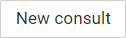
o New empty state is shown to help users identify when a consult is in progress or not.
o Users
can pause/resume a consult. 
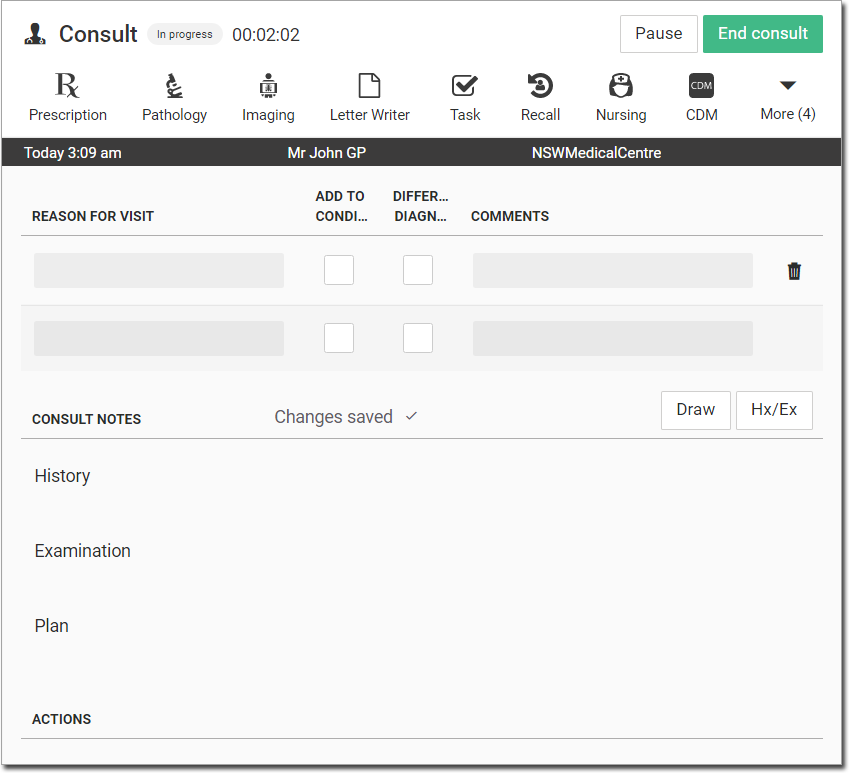
Timeline Module
o Timeline entry layout and styling has been modified to make things easier to scan and read. Reason for visit is displayed in bold text.
o Resume button is displayed when
there is a consult in progress. 
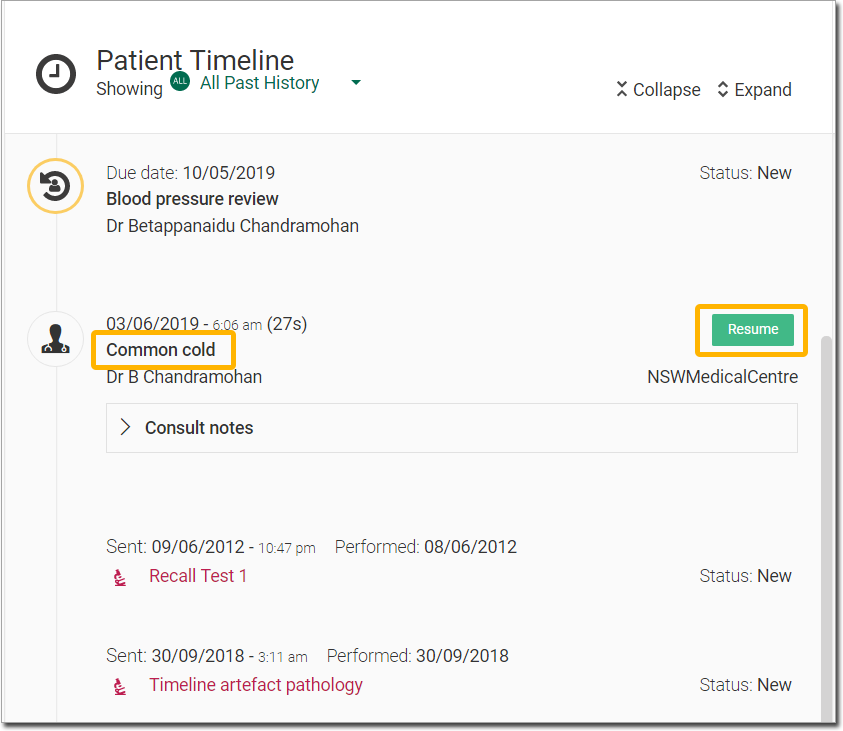
Appointment Book Header & Layout
o 'Manage views' label shortened to 'Manage'.
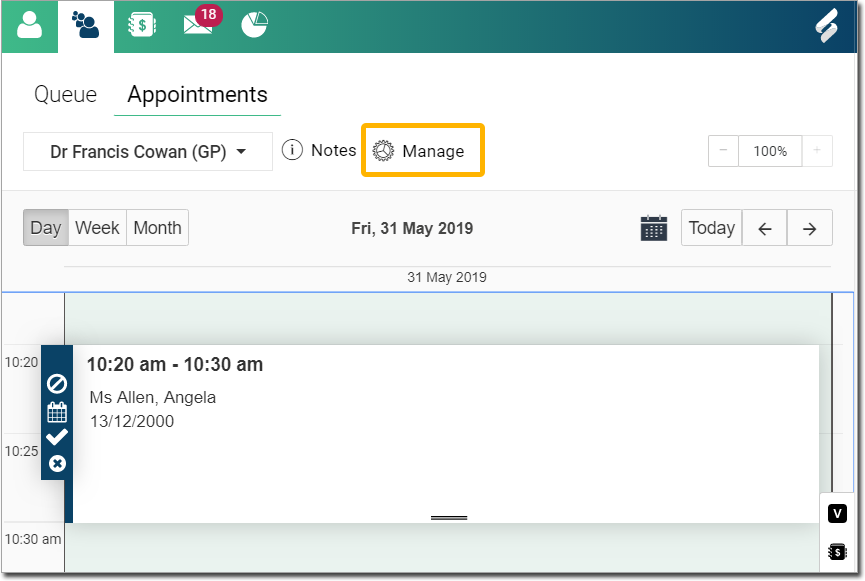
All Practitioners View
o The
Day/Week/Month button group has been removed when viewing multiple
doctors simultaneously. 
o Label in practitioner drop down changed from 'Currently viewing: All 2 doctors in view' to 'All (2)'.
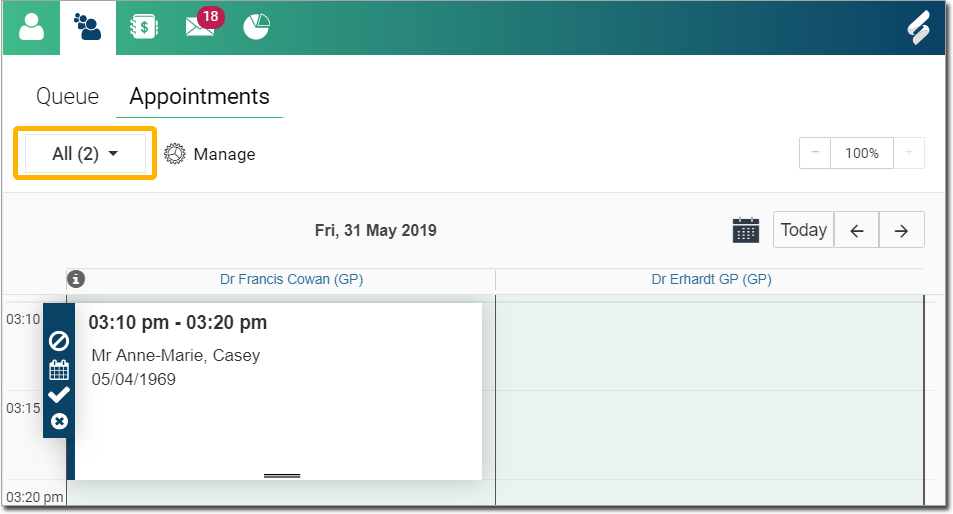
Single Practitioner Selected – Day/Week
o Notes moved before Manage.
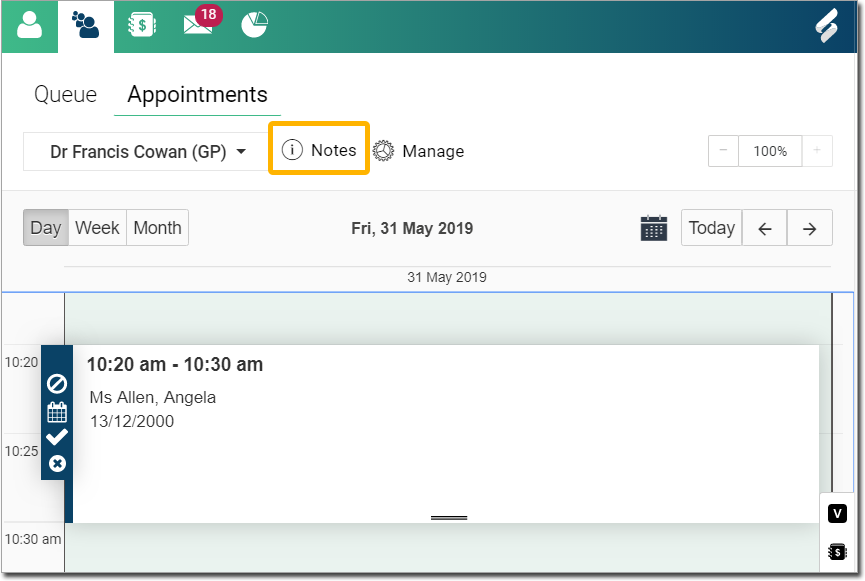
Date Picker
The current day indication colour is now Helix green.
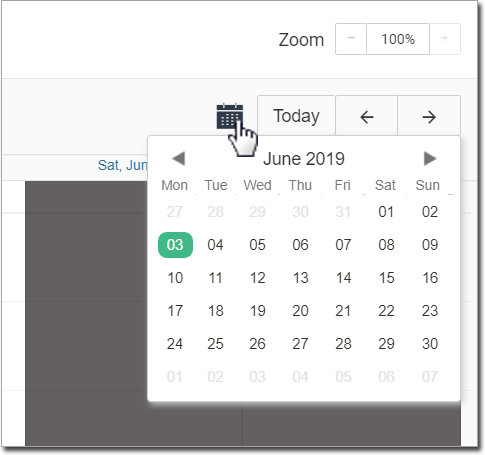
Patient Header - Typography & Layout
o Patient surname is larger and in bold font
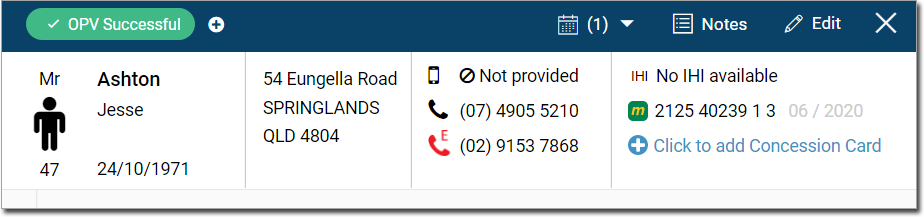
Patient Header - Buttons - Edit, Notes & Future Appointments
o 'Future
Appointments' label is now a calendar icon. The number of future
appointments is displayed in brackets. ![]()
o 'Add
notes' or 'View notes' label is now just 'Notes' with a notepad
icon, with the number of notes recorded displayed in brackets.

o 'Edit
Patient Details' label is now 'Edit' with a pencil icon. 
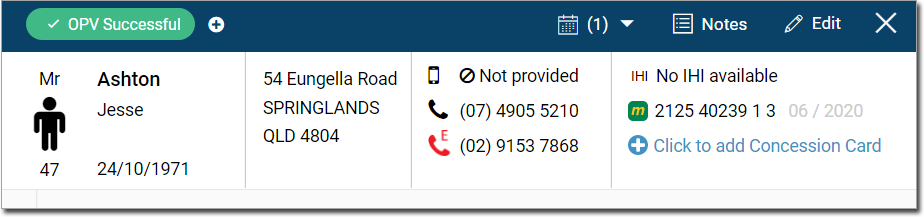
Patient Header - Warning & Badges
o Warning badges now collapse if they cannot fit in the header - previously the badges were hidden or overlapping with text below
Task Bar
o Labels are abbreviated when the display screen is reduced.
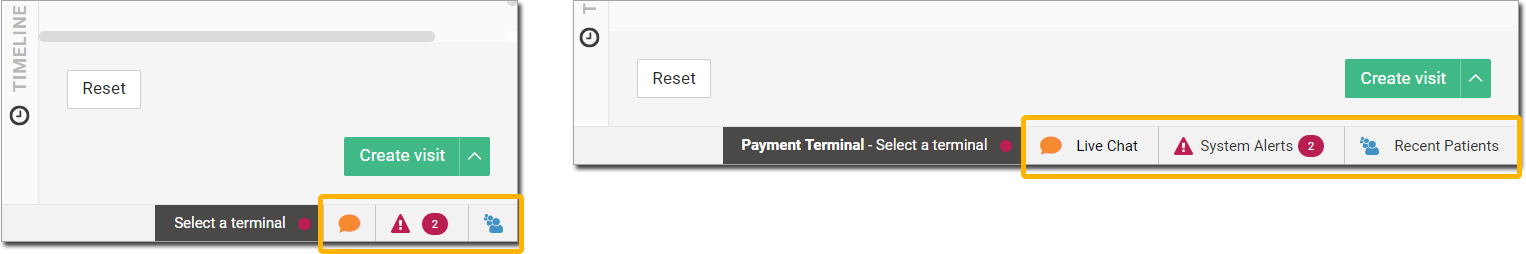
Bug Fixes
o The 'Today' button now reflects today's date.
o To accommodate practices that operate for extended hours, the appointment book schedule has been increased to 24 hours.