This document describes the following:
o Clarification on the data selections used when calculating Pracsoft Reports
o Suggested Reports
o Clarification on changes to Arrears as of Pracsoft 3.12
About Pracsoft Reports
Pracsoft Reports can be used in various ways by surgeries, from ordering stock to calculating a Doctor’s remuneration. In order to use reports effectively, one must have a basic understanding of how they are produced and what information is reported on.
Key Points
Date Selection
o Reports based on one Date Selection type cannot be compared to those Reports/Day Sheets generated using a different Date Selection type.
It is important to remember that once you choose to use a particular Date Selection that this must apply to all Reports produced when calculating financial information (including Day Sheets), as reports using different Date Selections cannot be compared.
Some Receipts Reports are the exception, where the Entry Date is the same as the Report Date - these can be used in conjunction with other Reports generated by ‘Entry Date’. This will be explained further.
o Entry Date and Report Date are date selections that can be relied upon to produce financial information, as all changes that are made will be displayed on the day that the transaction was entered/batched (respectively) or the day a change was made.
o Reports produced using Receipt Date or Visit Date cannot be relied upon for producing financial information, as these reports can be altered by subsequent adjustments. It is for this reason that Report Date is the recommended date selection when calculating a doctor’s remuneration.
• If you choose to use the Visit Date or Receipt Date options, MedicalDirector Customer Service will not be able to assist you with resolving any suspected errors that arise using these reports. It is recommended that Visit Date or Receipt Date be used when producing statistical information.
Day Sheets
When using Day Sheets you must decide whether to include the adjustments apply this to other reports in order to compare them to reports produced from the Reporting module.
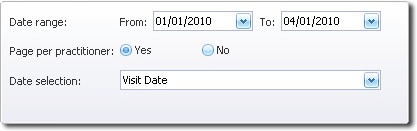
o Including Adjustments: This gives a more accurate total figure, as it takes into account and displays any negative figures created (displayed in brackets) when the adjustment is made. Note that their value will not be included in the total.
o Not Including Adjustments: This will display only original accounts/receipts entries, and all values will appear in the total.
Reports and Date Selection
Following are examples of the Date Selection options available, and the bearing these have on Reports produced.
o Report Date
o Entry Date
o Bank Date
o Visit Date
o Receipt Date
Report Date
The Report Date of a transaction is the date the transaction becomes ‘official’. Transactions assume ‘official’ status once they have been printed on an official document (such as a tax invoice or receipt), or are batched for Medclaims/HIC Online purposes.
The Report Date for Bulk Claim receipts is called the Processing Date within the Summary of Bulk Claim Receipts report. Reports organised by Report Date or Entry Date for Bulk Claim Receipts will be organised by the date they were auto-receipted (a site may have received the payment report for the claim but it still may not have auto-receipted if there were exceptions and they have not been resolved).
By using reports produced by Report Date you can prevent problems that may arise when a receipt is entered into the computer today for a date that had previously been reported. To prevent that receipt not displaying (by appearing in a previously reported date range) you would use Report Date, as that receipt will then show up by Report Date and Entry Date on the date the transaction was entered into the computer. This negates the need to reprint a previous report to include the newly-entered receipt.
For financial information (such as calculating a doctor’s remuneration) it is recommended that Reports be produced using Report Date as only ‘official’ transactions are included, and they are included in a structured way where receipts cannot be ‘lost’ or ‘hidden’.
If reporting on Report Date, un-batched Bulk Bill and Vet Affairs vouchers are not included. Their Report Date is set at the time they are batched into the claim. MedicalDirector recommends a doctor’s remuneration calculations are based on Report Date. This ensures any error corrections on previous billings are included.
You must remember that Fee Reports or Day Sheets generated using Report Date will include all private and institutional tax invoices, but they will only include Fees for vouchers that have been batched in claims and they will be organised by the date in which they were batched, not the date they were recorded as vouchers.
For example, administrative staff may not realise that an invoice has been recorded for the wrong invoice type or the wrong amount was charged in error. In this case the account/invoice may need to be reversed and possibly re-issued. When using the Entry Date or Report Date, the reversal will show on the date it was adjusted thus enabling an audit trail to be displayed.
If a refund is given to the Patient and the account is reversed as it was in error, then the Fees for that Doctor would be reduced in the subsequent report and the Doctor’s remuneration would be reduced by the amount of the error. This might happen if the Patient was supposed to be Bulk Billed and they were charged privately. If the new account/invoice was created correctly on the same day as the reversal is made then the Doctor’s Fees on that day may appear as follows:
25/06/05: $44.00 Original Account and Receipt printed and money taken from Patient.
26/06/05: $44.00 Pay calculated on previous week’s Fees.
27/06/05: The Patient returns with the slip that says she should have been bulk billed and requests a refund.
27/06/05: –$44.00 FEE. Because the Fee was previously included in the Doctor’s wages the subsequently produced Fee Report would be reduced by the $44 that the Doctor was paid in error for the previous pay week.
27/06/05: +$30.85 FEE is generated for the Bulk Bill voucher and batched in a claim today.
o The TOTAL effect on the FEE reports will not change for the prior period. However the current period will show the reversal and re-recorded account/invoice. Therefore this pay week the Doctor’s FEES will be reduced by the difference of the two i.e. – ($44.00) + $30.85 = – ($13.15).
o This is correct because the Doctor was initially paid more for a consultation than they were entitled to and the correction was made in a later period.
o If this was done by Visit Date the Doctor would have been over paid in the previous period and no correction in a subsequent period would be displayed.
o It is for this reason that Report Date is the recommended Date Selection when Calculating Doctors wages.
Suggested Reports to be used by Report Date:
These Reports could be used in calculating a Practitioner’s income based on fees generated within the period:
o Fees: Summary of Fees Earned
o Fees: Full Details of Fees Earned
o Fees: Summary of Monthly Fees
These Reports could be used in calculating a Practitioner’s income based on receipts issued within the period:
o Receipts: Single Line Summary of Receipts
o Receipts: Detailed Receipt Allocation
o Receipts: Summary of Bulk Claim Receipts
o Receipts: Summary of Private Receipts
o Receipts: Summary of Institutional Receipts
Entry Date
Reports produced by using the Entry Date will be organised by the date the transaction was entered into the computer. For Medclaims/HIC Online Bulk Claim receipts the Entry Date and Report Date is the date that auto-receipting occurs [this occurs when the payment report has been received and the corresponding exceptions (if any) have been resolved].
Entry Date and Report Date will produce the same results for Private and Institutional tax invoices and receipts, and Bulk Claim receipts.
Entry Date and Report Date only differ in relation to Bulk Billed or Vet Affairs visits and Held Accounts. The Entry Date of a voucher or held account is the date the individual voucher was entered into MedicalDirector Pracsoft, or the date the account was put on hold. Vouchers/visits do not appear on a Fee’s Report generated with Report Date until the date that voucher was batched in a claim or the held account was printed on a tax invoice.
It is also for this reason that Report Date is the recommended Date Selection when Calculating Doctor’s remuneration to ensure that any error corrections on previous billings are included. Some surgeries may wish to calculate Doctors wages regardless of when a claim has been batched. In this case Entry Date would be a sufficient Date Selection for use in calculating Doctor’s wages.
The time a voucher, invoice or receipt is recorded is the Entry Date of that Visit/Receipt. The same would apply with the Report Date example, unless the voucher was not batched on the same day as it was entered into Pracsoft.
The main difference between Entry Date and Report Date is illustrated below:
A Bulk Bill voucher is entered into the computer on the 15/06/05 therefore the Entry Date of that transaction is 15/06/05. That voucher was not batched until the 21/06/05 therefore the Report Date would be the 21/06/05.
Suggested Reports to be used by Entry Date: These may be used for accurate statistical information or stock control based on date of entry.
o Demographic: Summary of Monthly Visits
o Demographic: Count of Visits by Type for Individual Doctors
o Demographic: Average Wait times
o Fees: Practice Fees by Item No.
Bank Date
The date of the transaction when the banking was processed.
For Bulk Claims the bank date is slightly different, as it is assigned automatically without the user needing to process the banking. For Bulk Claims, the Bank Date is the date assigned by HIC on the payment advice.
The Bank Date and Entry Date will be the same for all transactions (the date banked) other than with Bulk Claim receipts. For example, Bank Date and Entry Date may differ for Bulk Claim receipts where HIC specify on the payment report that they paid the money on the 21/06/05 but you did not actually resolve all the exceptions until the 24/06/05. In this case the Bank Date is 21/06/05 (date specified by HIC) and the Entry Date is 24/06/05 (the date the exceptions were resolved and the claim auto-receipted within Pracsoft).
A Summary of Banking Report calculated using Bank Date as the Date Selection would show this receipt on the 21/06/05. This receipt information would show up on any Summary of Banking Report generated that includes that date within its date range.
The Summary of Banking Report cannot be compared to other receipts reports as the other receipts reports will not be affected by when the banking was processed however the Summary of Banking report is affected by the date the banking was processed.
Suggested Reports to be used by Bank Date:
o Receipts: Summary of Banking
Visit Date
The date the Patient was attended by the Practitioner (specifically, the date selected in the Record Visit window next to Consult Date).
o Demographic Reports and other Non-Financial information are examples of some reports where using Visit Date can be useful.
o Demographic reports using Visit Date can be useful in stock control.
o Visit Date should not be used when calculating Doctor’s wages.
o Reports produced using this Date Selection can change for a prior period which will not show up on current reports. For example, a receptionist may not realise that a bulk bill voucher has been missed on the last day of the pay week. Consequently s/he could record it on the first day of the next pay week.
If the reports for the previous week had already been completed and the Doctor’s pay was based on those Visits, then the Doctor was not paid in that prior period for a Visit that the Doctor was entitled to. If the receptionist then corrects the oversight on the first day of the next pay week (by changing the Consult Date to the previous week) that visit will not show in a subsequent Visit Date Report, as it was for a Consult Date in a prior reported period.
Hence Visits can be ‘hidden’ from these reports by accident and Doctors may not be getting paid the correct amounts when reports are produced using Visit Date. It is for this reason that Report Date is the recommended Date Selection when Calculating Doctor’s wages.
Suggested Reports to be used by Visit Date:
These may be used instead of entry date if the order of entry is not important, such as for statistical information
o Demographic: Summary of Monthly Visits
o Demographic: Count of Visits by Type for Individual Doctors
o Demographic: Average Wait times
o Fees: Practice Fees by Item No.
o Fees: Summary of Monthly Fees by Invoice Type
Receipt Date
The date of the receipt
In the Record Visit window the Receipt Date is the date the receipt was entered in Pracsoft. In the receipting window the Receipt Date is the date selected next to Receipt Date (which can be changed manually by the user).
Reports produced using this Date Selection can also change for prior periods, which will not show up on current reports. For example, a receptionist may not realise that a receipt has been recorded for the wrong date or a refund may be given to a Patient that has been charged in error. In this case the receipt may need to be reversed and possibly re-issued (if the reversal is done in the current report period and the receipt date is for a prior reported period). When using the Receipt Date the reversal will only show in a prior reported period as it is based on the receipt date of the transaction, thus a Doctor could have been paid more than they should based on the earlier report. The current reporting period would not display the reversal using Receipt Date as the receipt was originally reported in the previously reported period.
Hence Receipts can be ‘hidden’ from these reports by accident, and Doctors may not be getting paid the correct amounts when reports are produced using Receipt Date. It is for this reason that Report Date is the recommended Date Selection when Calculating Doctors wages.
Suggested Reports to be used by Receipt Date:
You may wish to use Receipt Date for reports when trying to generate reports for the fee’s that would have been generated had no errors or adjustments occurred
o Receipts: Detailed Receipt Allocation
o Receipts: Summary of Bulk Claim Receipts
o Receipts: Summary of Private Receipts
o Receipts: Summary of Institutional Receipts
Arrears Reports
Arrears Reports are not dependant on Date Selection in the way that the other Report types are affected. Arrears Reports are organised by Report Date so that only batched claims and ‘official’ accounts will display (this does not including un-batched claims or held accounts).
The Arrears reports (as of Pracsoft 3.12) are reported so that historical information does not change from one date to the next. In other words, the arrears printed last week will not be affected by receipts recorded this week and will not affect the previous week’s report if it is reprinted.
For example, if you print a report on 01/01/05 using the To: date as 01/01/05 and then the next week printed the same report on 07/01/05 using the same To: date of 01/01/05 the report will appear the same, regardless of any receipts recorded in the subsequent period.
E.g. Arrears Report for 01/01/05 using the To: 01/01/05 may appear as follows:
|
Total |
Current |
30 |
60 |
90+ |
| $0 |
If receipts were recorded the following day and this report was re-run using the To: date 01/01/05 the Report should appear the same.
The amounts that show in Pracsoft Arrears Reports for 30, 60 or 90+ days are the arrears that were outstanding at that time regardless of receipts recorded in more recent periods
E.g. Arrears report for 01/04/05 using the To: date of 01/04/05 may appear as follows:
|
Total |
Current |
30 |
60 |
90+ |
| $1,000 |
If the $1,000 amount outstanding was paid on the next day (Bulk claim was paid) using the To: date of 02/04/05 the Report will appear as follows:
|
Total |
Current |
30 |
60 |
90+ |
| $1,000 |
This basically means that Arrears are reduced or increased during the period that they occurred.
As you can see that final report (above) indicates that the $1,000 was outstanding 90 days ago, however the arrears were reduced in the (current) period that the outstanding account was paid (each period is affected accordingly). This enables you to be able to print the same report again once the original date of printing has passed.
FAQ
Q: If the Entry Date was today and the Report Date was last week what impact does that have on the Reports
A: This will never happen as Report Date and Entry Date are the same in most cases, except in the case of Bulk Bill Vouchers where the Entry Date of the voucher is the date it was entered and the Report Date of that voucher will be the date that it is batched in a claim.
Q: What are the most utilized reports in Pracsoft
A: FEES: Summary of Fees Earned > Can be compared to Full Details of Fees Earned
RECEIPTS: Single Line Summary of Receipts > Can be compared to the cumulative totals of
o Summary of Bulk Claim Receipts
o Summary of Private Receipts, and
o Summary of Institutional Receipts
FEES – RECEIPTS for a period will be equal to the total of the ARREARS for that period
Many surgeries use the abovementioned reports for use in calculating Doctor’s wages, whether based on per Fee’s charges or per Receipts received basis.
Both types of reports must use the Report Date or Entry Date options to produce reliable information. Report Date is recommended as the records/books cannot be ‘diddled’ by anyone (there is an audit trail if you try!)