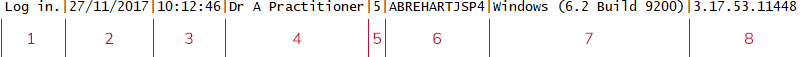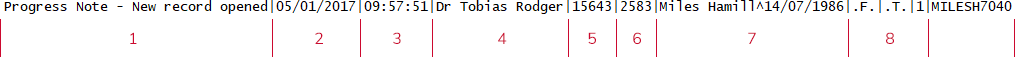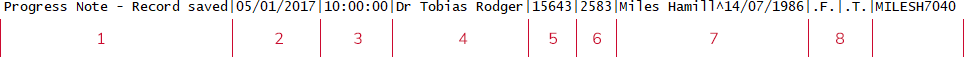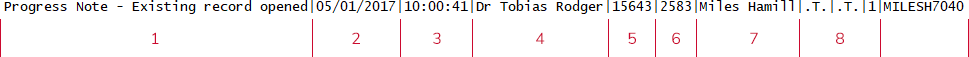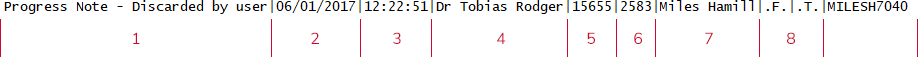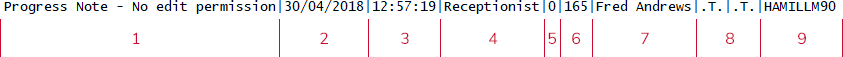The MDTrace log file captures data about the use of Clinical by users at your Practice. It is most suited to tracking practitioner activity in patient records, based on Progress Note creation and deletion. However, login of non-prescribing users is also tracked.
o Users with Limited Access will have their login recorded, but not their initial access to patient records, because such users cannot create Progress Notes. However, on exiting a patient record, an entry is logged to advise that the user did not have edit-permission on Progress Notes, which is in effect a record of patient record access.
o Users with Basic Access will have their login to Clinical recorded, but they do not have access to patient records, so nothing further is logged. It should be noted that if they view patient details via the Patient List, viewing and modification of demographic details is not recorded.
o By default, the log file is located at C:\Users\Public\Public Documents\HCN\MD\MDTrace.log.
o The log is workstation-specific, and captures Clinical login and usage details of each user at that workstation.
Example Log Content:
Log in.|27/11/2017|10:06:08|Dr A Practitioner|5|ABREHARTJSP4|Windows (6.2 Build 9200)|3.17.53.11448
Restart after abnormal shutdown|27/11/2017|10:06:10|Dr A Practitioner|0|Not in a patient record when shutdown|ABREHARTJSP4
Progress Note - New record opened|27/11/2017|10:06:17|Dr A Practitioner|658|32|Anna Andrews^04/08/1998|.F.|.T.|1|ABREHARTJSP4
Progress Note - Discarded by user|27/11/2017|10:07:27|Dr A Practitioner|658|32|Anna Andrews|.F.|.T.|ABREHARTJSP4
Progress Note - New record opened|27/11/2017|10:08:31|Dr A Practitioner|659|32|Anna Andrews^04/08/1998|.F.|.T.|1|ABREHARTJSP4
Progress Note - Discarded by user|27/11/2017|10:09:37|Dr A Practitioner|659|32|Anna Andrews|.F.|.T.|ABREHARTJSP4
hpio=8003624900021871,hpii=8003616566667013
Log in.|27/11/2017|10:12:46|Dr A Practitioner|5|ABREHARTJSP4|Windows (6.2 Build 9200)|3.17.53.11448
Progress Note - New record opened|27/11/2017|10:13:17|Dr A Practitioner|660|32|Anna Andrews^04/08/1998|.F.|.T.|1|ABREHARTJSP4
Progress Note - Record saved|27/11/2017|10:17:42|Dr A Practitioner|660|32|Anna Andrews^04/08/1998|.F.|.T.|ABREHARTJSP4
hpio=,hpii=
Log in.|27/11/2017|10:53:58|Dr A Practitioner|5|ABREHARTJSP4|Windows (6.2 Build 9200)|3.17.53.11448
Progress Note - Existing record opened|27/11/2017|10:54:07|Dr A Practitioner|660|32|Anna Andrews|.T.|.T.|1|ABREHARTJSP4
Progress Note - Record saved|27/11/2017|11:07:27|Dr A Practitioner|660|32|Anna Andrews^04/08/1998|.T.|.T.|ABREHARTJSP4
Progress Note - No edit permission|30/04/2018|12:57:19|Receptionist|0|165|Fred Andrews|.T.|.T.|HAMILLM90
Interpretation:
|
Login: hpio=8003624900021871 o Healthcare Provider Identifier for Organisations
hpii=8003616566667013 o Healthcare Provider Identifier for Individuals
1. Activity 2. Date of activity 3. Time of activity 4. MedicalDirector User Name 5. MedicalDirector Security Level 6. Workstation or Terminal Host Name 7. Workstation or Terminal Windows Version 8. MedicalDirector Build Number
Note that exiting Clinical, or changing user logins is not tracked. |
|
If MedicalDirector did not close correctly prior to the next login, this is reported as:
1. Warning 2. Date of warning 3. Time of warning 4. MedicalDirector User Name 5. Patient open when activity occurred 6. Patient record status o An alternative status is "Not in a patient record when shutdown" 7. Workstation or Terminal Host Name |
|
Once logged into Clinical, user activity is recorded in relation to Progress Notes and IHI Validation. Specifically, the following four Progress Note activities are recorded: Creating:
1. Activity 2. Date 3. Time 4. MedicalDirector User 5. Progress Note ID 6. Patient ID 7. Patient Name and DOB 8. Fields used for MedicalDirector internal use only 9. Workstation or Terminal Host Name Saving:
1. Activity 2. Date 3. Time 4. MedicalDirector User 5. Progress Note ID 6. Patient ID 7. Patient Name and DOB 8. Fields used for MedicalDirector internal use only 9. Workstation or Terminal Host Name Re-opening:
1. Activity 2. Date 3. Time 4. MedicalDirector User 5. Progress Note ID 6. Patient ID 7. Patient Name 8. Fields used for MedicalDirector internal use only 9. Workstation or Terminal Host Name Discarding:
1. Activity 2. Date 3. Time 4. MedicalDirector User 5. Progress Note ID 6. Patient ID 7. Patient Name 8. Fields used for MedicalDirector internal use only 9. Workstation or Terminal Host Name |
|
Edit Permission:
1. Activity 2. Date 3. Time 4. MedicalDirector User 5. Progress Note ID 6. Patient ID 7. Patient Name 8. Fields used for MedicalDirector internal use only 9. Workstation or Terminal Host Name
|
|
[Patient] Individual Healthcare Identifier checks are recorded in in MDTrace as follows: o Validate button clicked o IHI History button clicked |