Introduction
What is the Impact to My Health Record Clinical Documents in MedicalDirector Clinical?
o Existing My Health Record clinical documents such as the Shared Health Summary, Event Summary, Discharge, eReferral, and Specialist Letter appear blank in the Holding File and Letters tab.
o When uploading new My Health Record clinical documents such as the Shared Health Summary, Event Summary, Discharge, eReferral, and Specialist Letter, several attempts may be required before the upload to My Health Record is successful.
Relevant Security Packages

Resolution
How to Resolve the Microsoft Security Update Impact to My Health Record Clinical Documents
1. Click this link to download the file “Resolve_MS_update_impact_to_My_Health_Record.zip”.
2. Double-click the downloaded “Resolve_MS_update_impact_to_My_Health_Record.zip” file.
3. Then, double-click the “Resolve_MS_update_impact_to_My_Health_Record.reg” file in the folder.
4. Accept all prompts to successfully add this to registry.

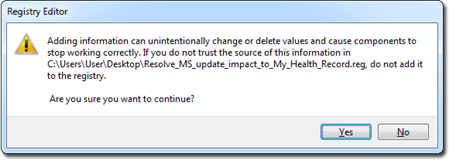
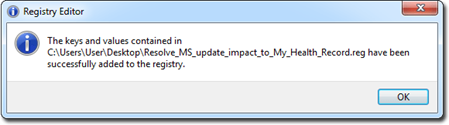
Note: if you do not have the necessary permissions to run this file, you will be presented with the following prompt. Please contact your IT Support for assistance with configuring your permissions privileges.
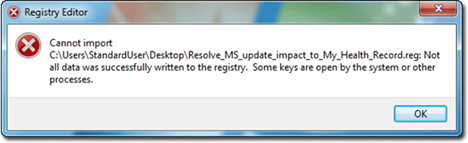
5. Restart Clinical, and check your existing My Health Record clinical documents.